Saving and Loading a File Import Dictionary
You can save and load a file import dictionary when you want to add attributes and data to each imported piece and save this data with the piece information. The Optitex software looks for the defined string and then uses the defined value or text that expresses the string parameter when importing CAD files. To help save you time, you do not have to create this dictionary each time, rather you can save the dictionary as a DCF file, and then import it into the PDS.
To save and load a file import dictionary:
-
From the main menu, go to File > Data Exchange > Import CAD/CAM Files.
The Import from CAD/CAM Files dialog appears: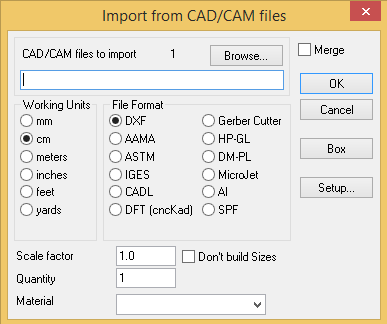
-
Click Setup.
The Import Setup dialog appears: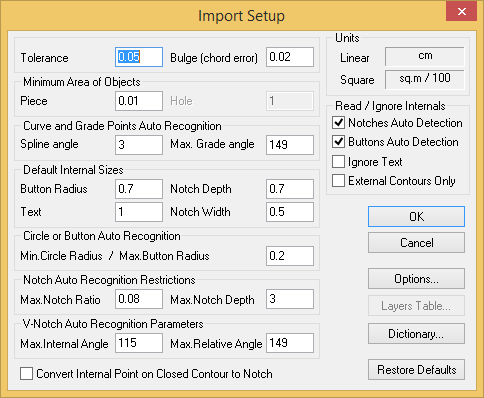
-
Click Dictionary.
The Export/Import Dictionary dialog appears: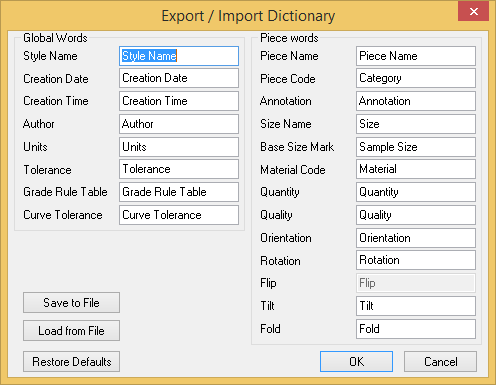
-
Enter the parameters you want to define for both global and piece words.
-
To save the dictionary, click Save to File.
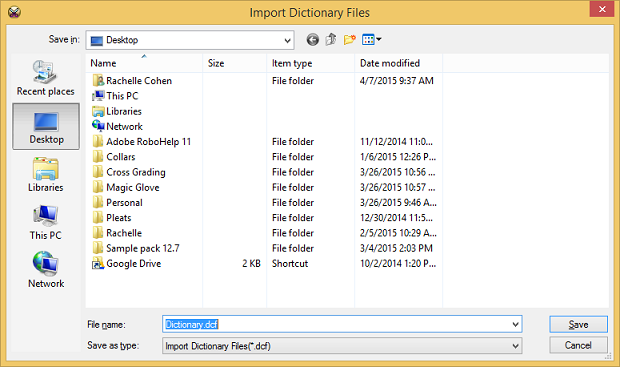
-
Enter a name for the dictionary and save as a DCF file.
-
To import a saved dictionary, click Load from File, then select the file and click Open.
-
When you are done, click Ok.