Save/ Restore Placement
The Save Placement command saves the piece's current position and orientation on the Working Area. Use the Restore Placement command to replace the pieces in their former position after they have been moved.
Location
-
Menu: Piece> General> Save Placement
-
Menu: Piece> General> Restore Placement
To save/restore the placement:
-
Select the Save Placement command.
All pieces on the Working Area now have a fixed placement. -
If you want a specific piece to keep the same placement, in the Piece Properties dialog, select the Fixed Placement on Working Area checkbox.
-
To return the pieces to their saved position on the Working Area, select the Restore Placement command.
All pieces with a fixed position now appear in the Working Area, in their previously saved placement and orientation. The rest are removed.
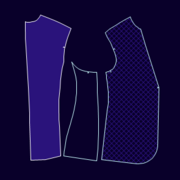
The two selected pieces are fixed. The center piece is not

The pieces are moved and rotated on the Working Area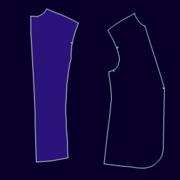
After Restore Placement, only the fixed pieces are restored, and the non-fixed piece is removed from the Working Area.