Save Pieces as Separate Files
You can use the Save Pieces as Separate Files option, when you to save pieces in the file into separate files with a new file name, prefix and piece name.
Icon & Location
-
Menu: File> File Utilities > Save Piece as Separate Files
To save pieces as separate files:
-
Open a style file.
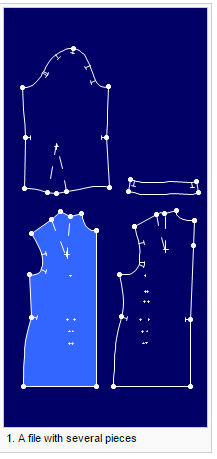
-
From the main menu, go to File> File Utilities > Save Pieces As Separate Files.
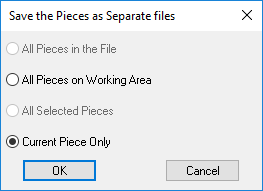
-
Select one of the options for which pieces you want to save separately.
All Pieces in the File: Saves all the pieces that are in the style file.
All Pieces on Working Area: Saves all the pieces that are currently in the Working Area.
All Selected Pieces: Saves all the pieces that are currently selected.
Current Piece Only: Saves the currently selected piece.
-
Click Ok.
The File name for saving one Piece separately dialog appears: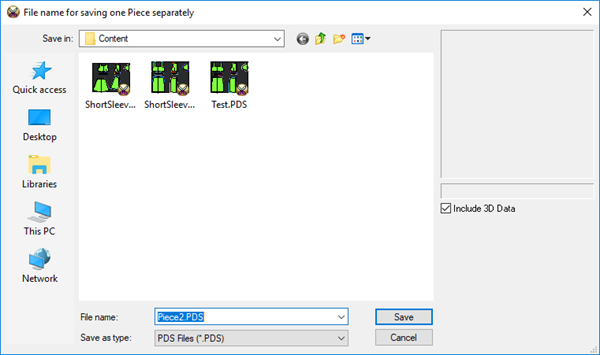
-
Enter the prefix of the files to be saved, then click Save.
 See also: File Utilities
See also: File Utilities