Save Active as New
Removes the selected piece(s) from the Working Area and simultaneously creates duplicates of pieces that were previously in the Working Area.
You can press Shift on your keyboard to remove the piece form the Working Area.
Icon & Location
-

-
Menu: Edit> Update Pieces >Save Active As New
-
Toolbox: Update Pieces
-
Toolbar: General
Save Active as New Before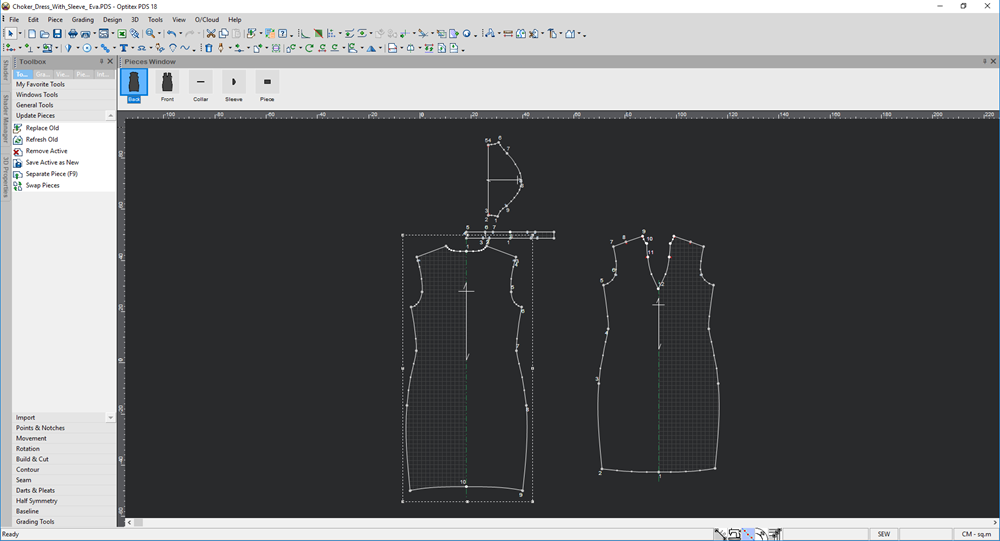
Save Active as New After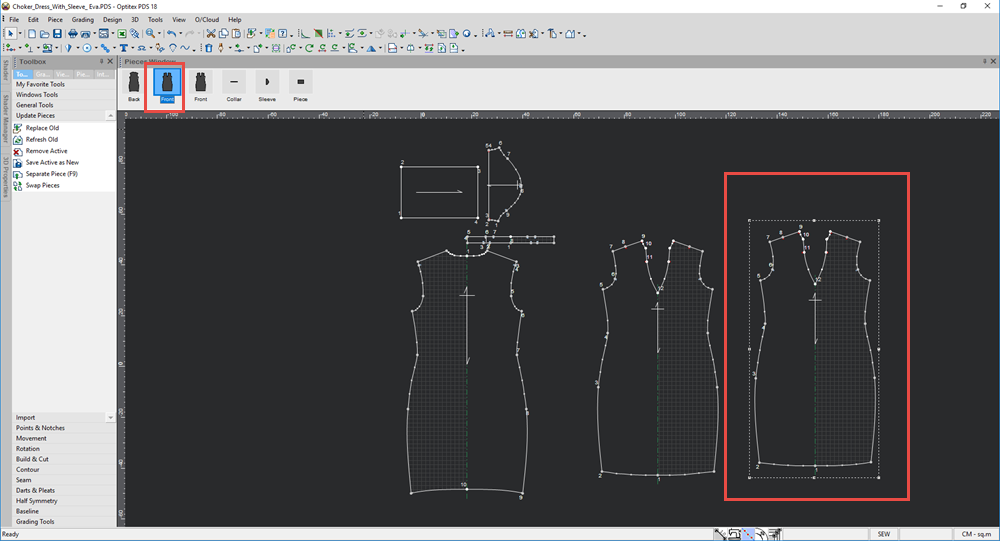
 See also: Update Pieces
See also: Update Pieces