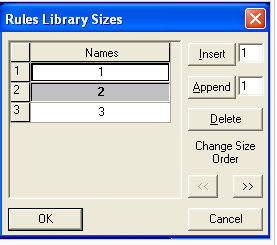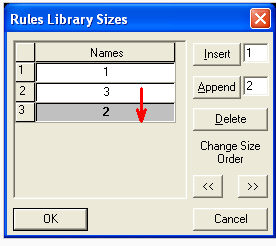Rules Library Sizes
Set the size list of the grading rule library.
To use the rules library sizes:
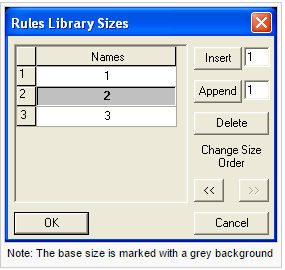
The size names can be edited by selecting the cell and entering text or numbers.
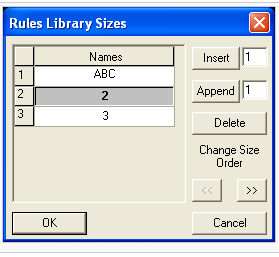
Insert
Several sizes can be inserted (before the selected size) at once, and a name is automatically assigned.
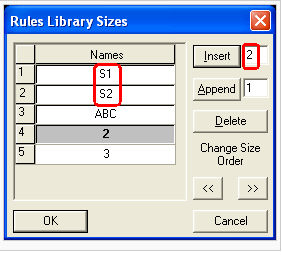
Append
Several sizes can be appended (after the selected size) at once, and a name is automatically assigned.
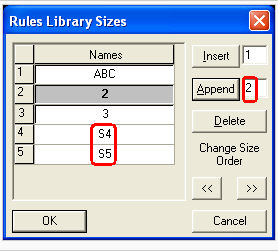
Delete
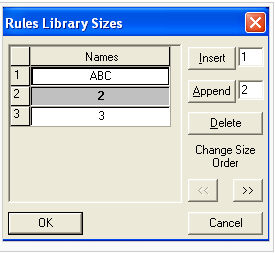
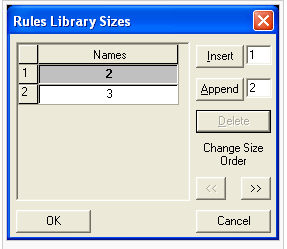
Change size order
Up (<<)
Moves the selected size up.
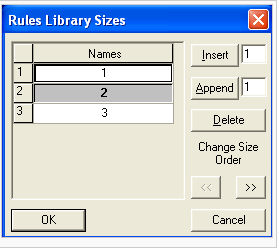
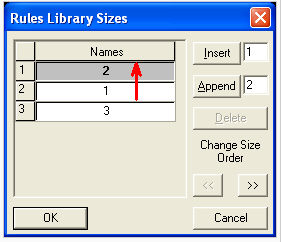
Down (>>)
Moves the selected size down.