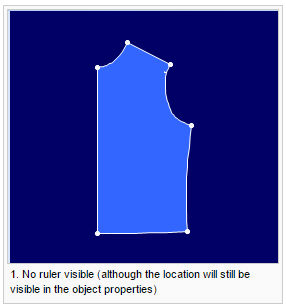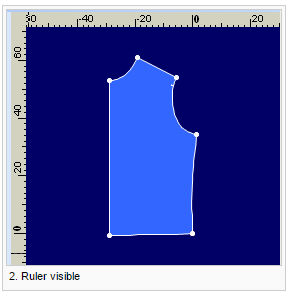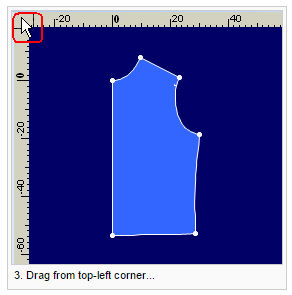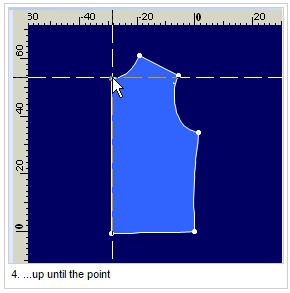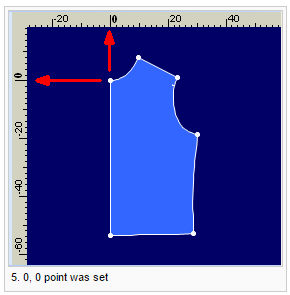Ruler
The Rulers option displays the rulers around the Working Area. This is useful for seeing how big a piece is, although of course a more accurate measure can be seen through the Piece Properties. Setting the 0, 0 can also be done using the ruler. The ruler's location is also mentioned in all of the objects location (i.e point, button, internal contour etc').
Icon & Location
-

-
Toolbar: View
-
Menu: View
To use the ruler:
-
Show the Ruler.
-
Drag the ruler top-left corner over a piece's point.
-
The 0, 0 point was set on the piece's point.