Round Corner Tool
You can use the Round Corner tool when you want to round the corner of a single point or several points.
Icon & Location
-

-
Toolbar: Contour
-
Toolbox: Contour
To use the Round Corner tool:
-
Select the Round Corner tool.
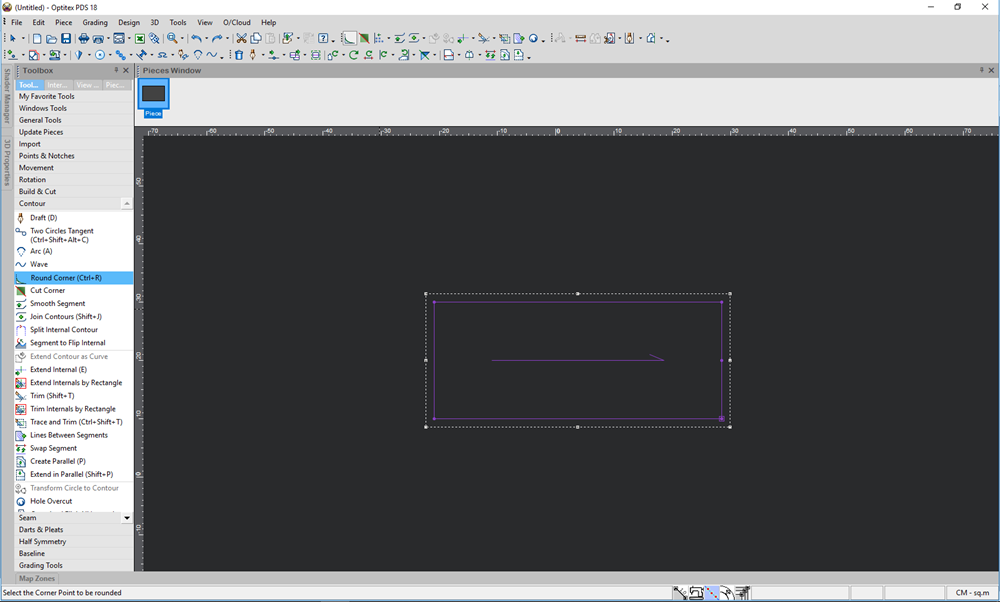
-
Click on a single point or several points.
The Round Corner dialog appears: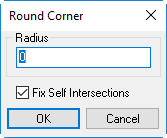
-
Set the radius and click OK.
The corner is rounded as follows: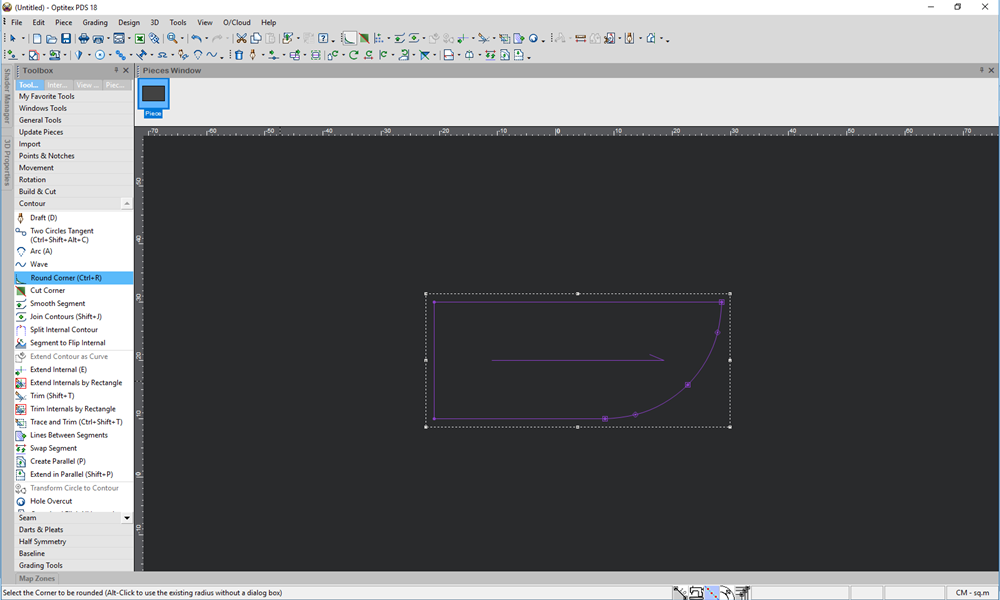
 See also:Toolbox Seam Tools
See also:Toolbox Seam Tools