Return To Digitizer
You can use the Return to Digitizer option, when you wan to select a piece whose contour was already digitized, but some internal objects are missing. This is usually used when a notch was forgotten in the first digitizing process.
Icon & Location
-
Menu: File> Digitizer > Return to Digitizer
To return to digitizer:
-
Select a single piece.
-
From the main menu, go to File >Digitizer > Return to Digitizer.
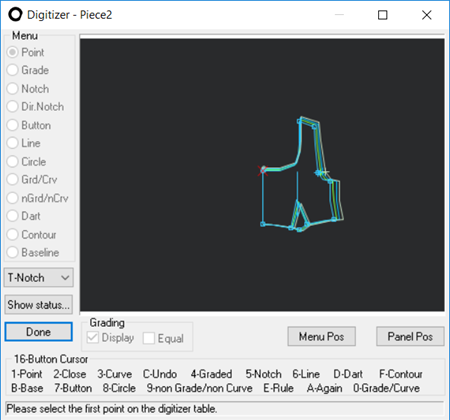
-
A colored 'X' will appear on the first point. Click (1) on the real pattern in the same place.
-
Click on the second colored 'X'.
 See also: Digitizer Menu
See also: Digitizer Menu