Reshape Variation Grading
Use the Reshape Variation Grading command to view both grading fields (Variation Grading) when you have two different grading sets in the same file. When you choose Variation Grading from the Grading menu, the two sets are merged into a single grading set (the sizes in this new set are the result of multiplying each pair of merged sizes).
Icon & Location
-
Menu: Grading> Reshape Variation Grading
To use the Reshape Variation Grading tool:
-
Make sure that the file has Variation Grading.
-
Invoke the Reshape Variation Grading command.
The two sets are merged into one grading set.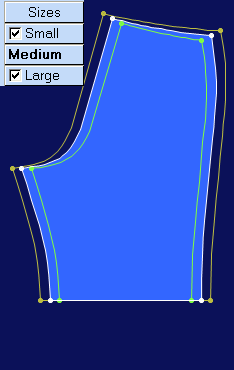
Grading according to Width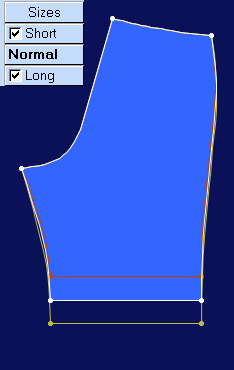
Grading according to Length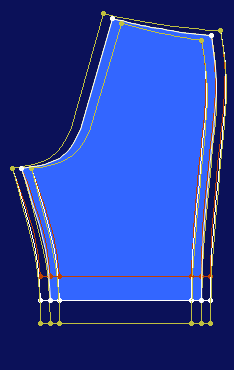
The two grading sets are merged into a single set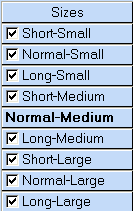
The Size table shows both sets of grading.