Report to Excel
You can use the Report to Excel option, when you want to generate a report with data regarding a specific style.
Microsoft Excel should be installed on the computer generating the report.
Icon & Location
-

-
Menu: File> Report to Excel
-
Toolbox: Windows Tools
-
Toolbar:General
To report to excel:
-
From the main menu, go to File > Report to Excel.
The PDS Report dialog appears: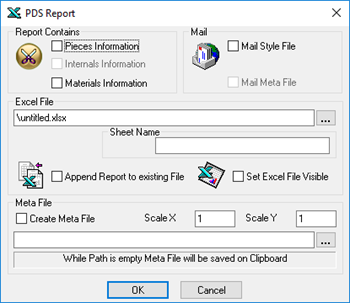
-
Define what you want included in the report.
Pieces Information will include information for each of the pieces in the style.
Internals informations is a subsection that can included also.
Mail Style File will open the default email client and attach the file.
Excel File is here the file is named and the location of where it is saved.
Append Report to existing file will insert the file into and Excel document that already exists.
Set Excel File Visible will open the report after it is generated.
-
Click OK when you are done and the report will be generated.
 See also: File Menu
See also: File Menu