Replace Old
You can use the Replace Old option, when you want to replace the piece(s) in the Pieces window with the current pieces in the Working Area. This command is used to clear the Working Area while updating the original pieces with the newly edited pieces.
Icon & Location
-

-
Menu: Edit> Update Pieces > Replace Old
-
Toolbox: Update Pieces
-
Toolbar: General
To use the Replace Old option:
-
From the main menu, go to Edit > Update Pieces > Replace Old
Before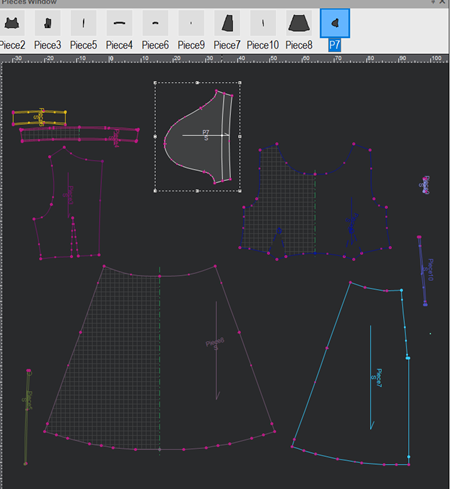
After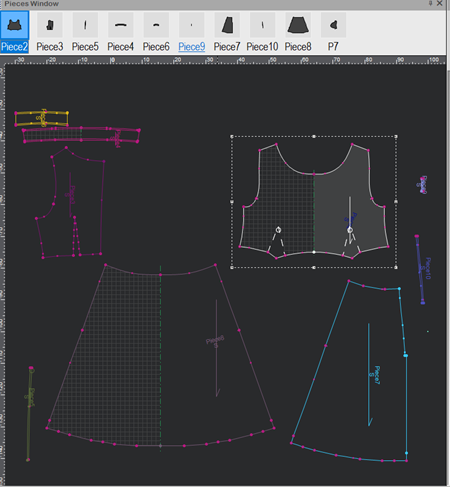
 See also: Update Pieces
See also: Update Pieces