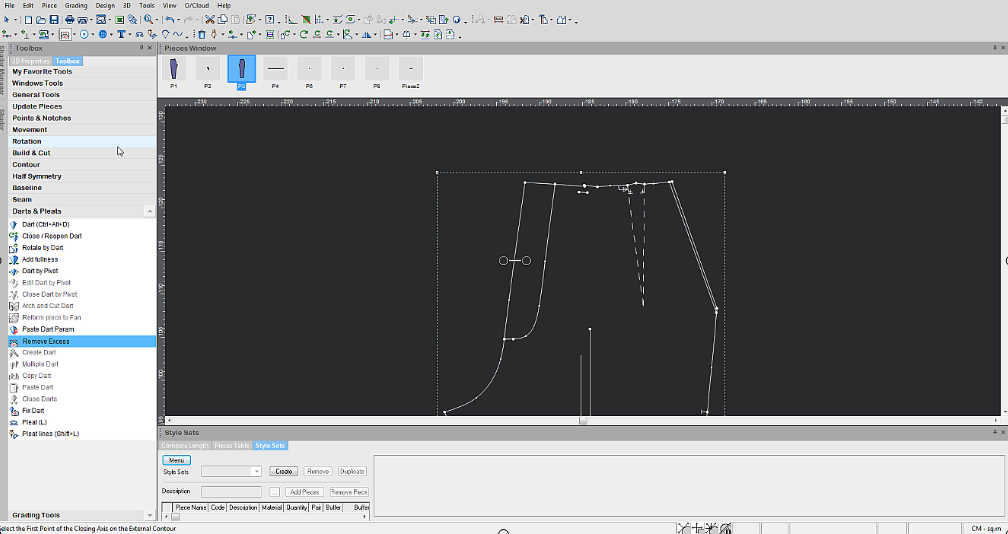Remove Excess
You can use the Remove Excess tool, when you want to remove excess fabric. For example, if you have added fullness to a piece and you want to remove the fullness, you can use this option.
Guidelines
-
The 1st point must be on an external.
-
The 2nd point must be on the center pivot point.
-
If the 1st and 2nd points are not perpendicular, the 3rd and 4th must be horizontal.
Icon & Location
-

-
Toolbar:Insert
-
Toolbox: Darts & Pleats
To use the Remove Excess tool:
-
Open your pattern that has fullness.
-
From the Toolbox, expand Darts & Pleats.
-
Select Remove Excess.
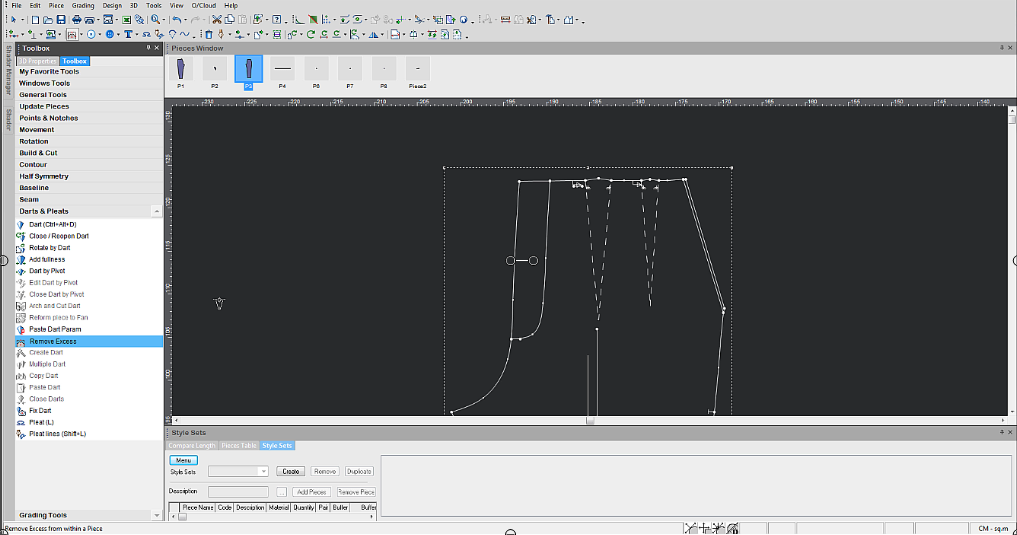
-
Select the first point of the closing axis on the external contour. This is the point of origin.
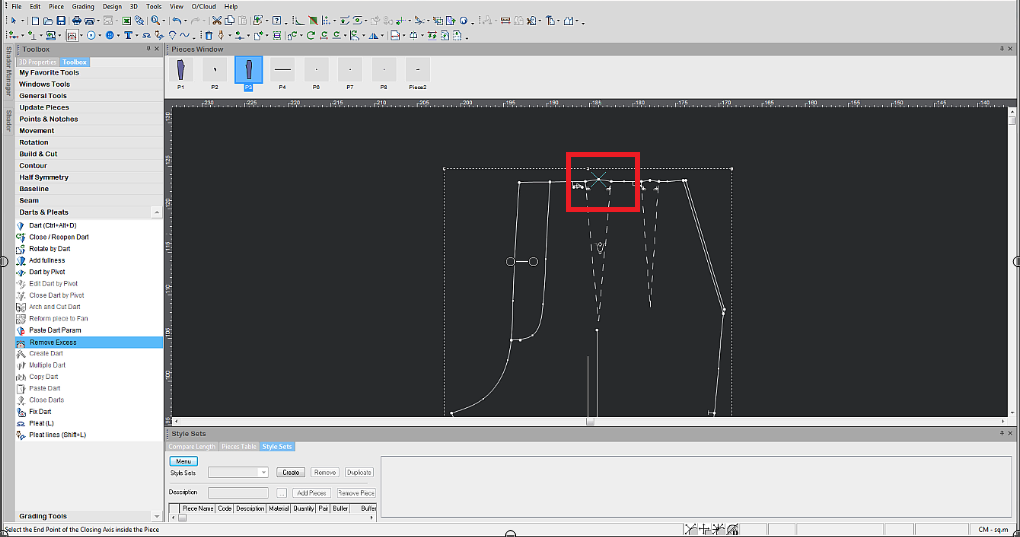
-
Select the end point of the closing axis inside the piece.
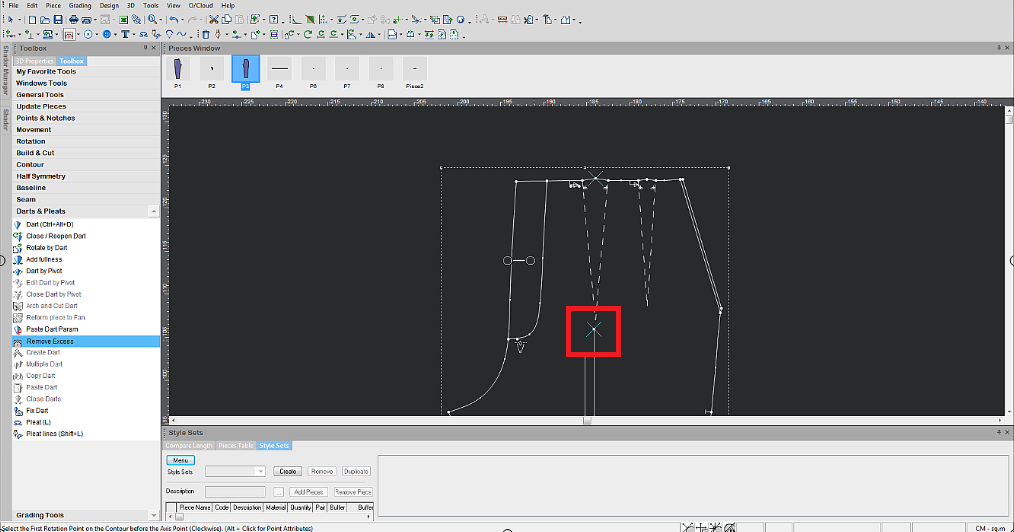
-
Select the first rotation point on the contour before the axis point (clockwise).
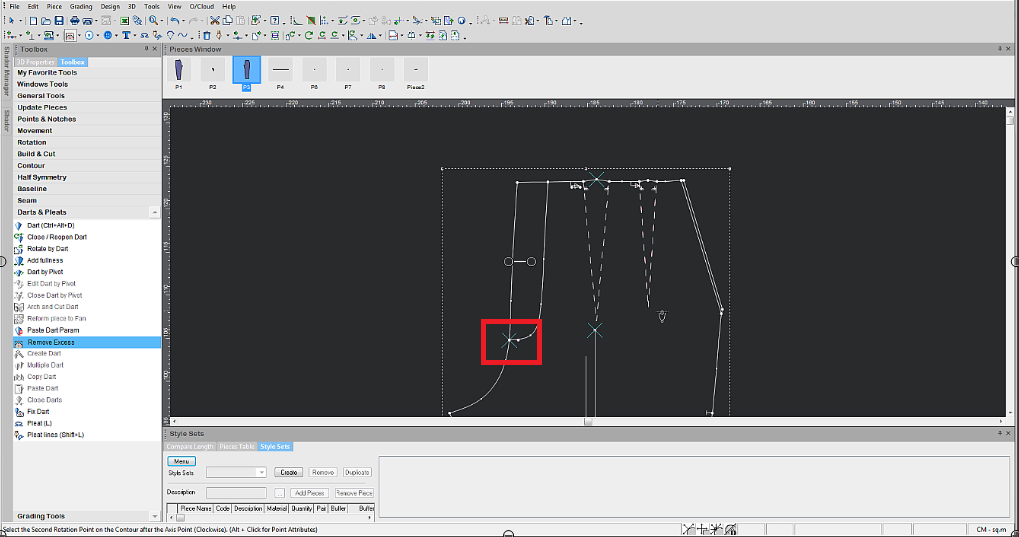
Note:
Press Alt + Click to view the
point attributes.
-
While holding down your mouse, drag to remove the excess cloth.
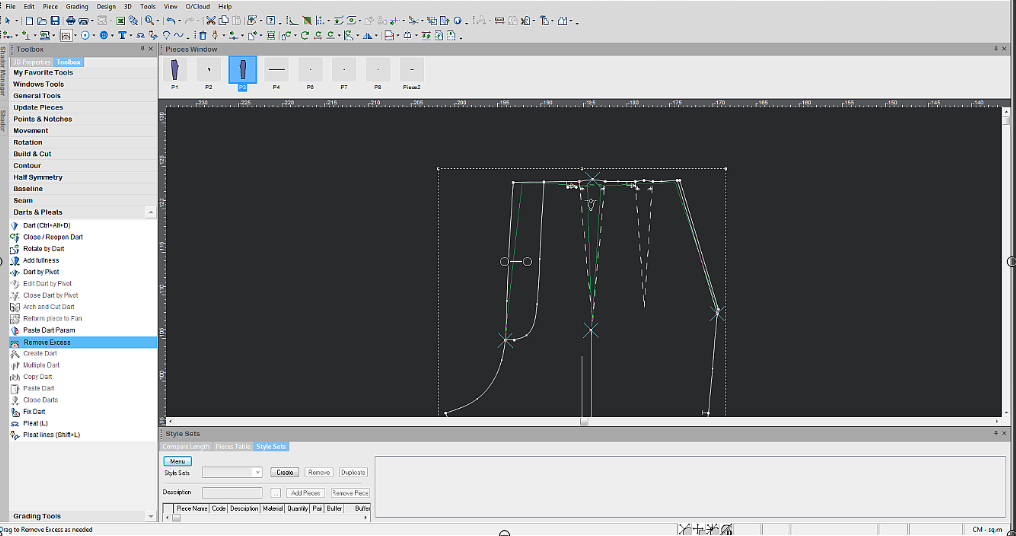
-
In the Remove Excess dialog, enter the distance from the point of origin where you want to remove the excess cloth. This uses the first point (you defined when removing excess). For example enter 1.
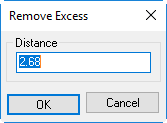
The excess cloth is removed as follows. You can see that there is 1 cm difference from the origin to where the change occurred: