Remove Seam On Segment Tool
Use this command to remove the seam allowance from a selected contour segment.
Icon & Location
-
Toolbar: Insert
-
Toolbox: Seam
To use the remove seam on segment tool:
-
Select the Remove Seam On Segment tool.
-
Select a contour segment with a seam allowance by clicking the contour's first and last points.
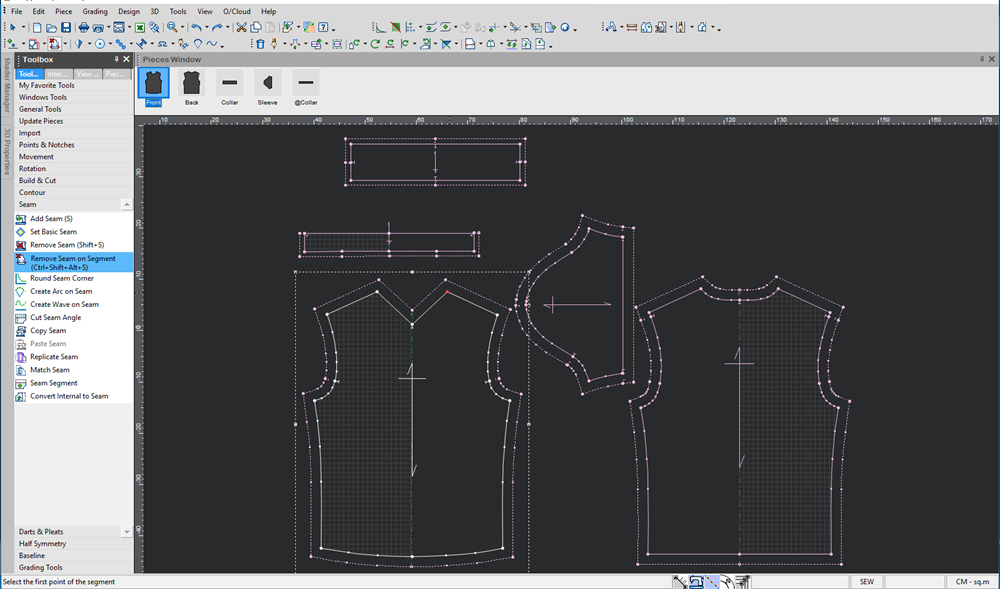
-
The seam is removed.
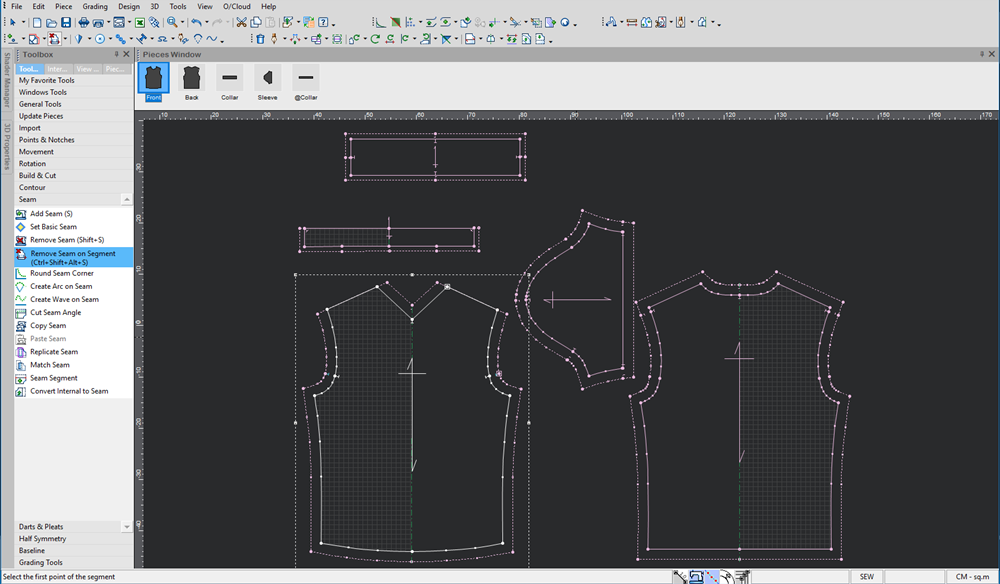
 Note:
The points on the segment are still seamed, but the seam width is set to Zero.
Note:
The points on the segment are still seamed, but the seam width is set to Zero.
 See also:Toolbox Seam Tools
See also:Toolbox Seam Tools