Remove Numeric Prefix From Piece Names
You can use the Remove Numeric Prefix from Piece Names tool, when you have pieces with a numeric prefix in the piece name and you want to remove the numbers. This sometimes happens when you convert pieces and the third party system named the pieces with a numeric prefix.
Icon & Location
-
Menu > Piece > General > Remove Numeric Prefix from Piece Names
To clear numeric figures from piece name:
-
Open the PDS file.
Notice the Piece Names contain numbers in the prefix: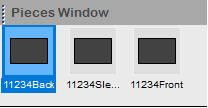
-
From the main menu, go to Piece > General > Remove Numeric Previx from Piece Names.
The Remove Numeric Piece Name Prefix dialog appears: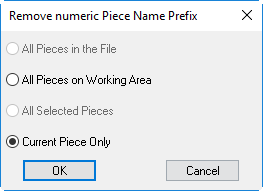
-
Select the radio button to describe what you want to remove:
-
All Pieces in the File: Select if you want to apply the change to all pieces that are in the PDS file (not only those that are displayed).
-
All Pieces on Working Area: Select, if you want to apply the change to all pieces that are displayed in the Working Area.
-
All Selected Piece: If you selected pieces prior to opening the dialog, this option is enabled and you can apply the change only to the selected pieces.
-
Current Piece Only: Select if you want to apply the change to the current piece only.
-
Click Ok to apply the change.
The numbers that appear in the prefix are removed from all piece names as follows: