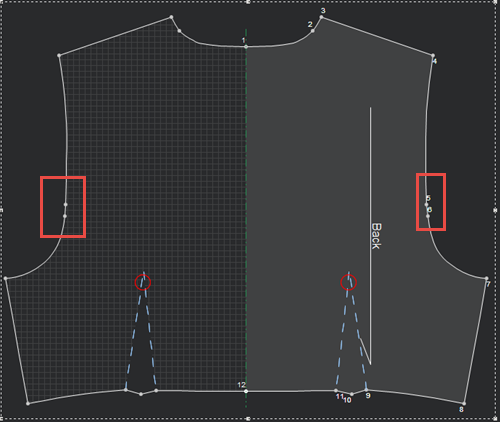Remove All Notches
You can use the Remove All Notches tool when you want to remove all the notches that were defined in your pattern. If you use this tool, it removes all notches at once, you cannot define which pieces you want to remove from.
Icon & Location
-
Menu > Piece > General > Remove All Notches
To use Remove All Notches:
Open a pattern with
notches.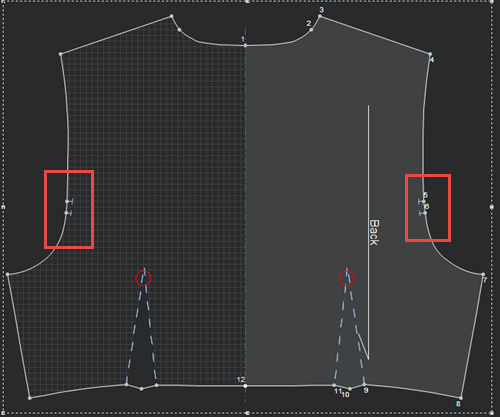
From the main menu,
go to Piece > General > Remove
All Notches.
All the notches are removed automatically.