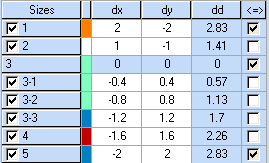Regrade By Break Size
Use the Regrade by Break Size command to re-grade the sizes between two Break Sizes marked by the symbol <=>.
By default, the largest and smallest sizes are designated as break sizes, in addition to the base size. When you invoke the Regrade by Break Size command, all the grading values of the sizes that lie between these break sizes are re-graded equally at the selected point.
Location
-
Menu: Grading> Break Size> Regrade by Break size
To Regrade By Break Size:
-
Select a point.
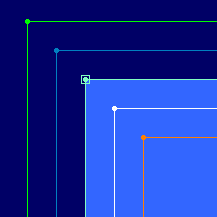
-
Invoke the Regrade By Break Size command.
Original point: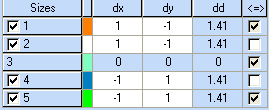
Grading values: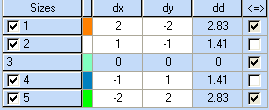
New sizes added between sizes 3 and 4 (3-1, 3-2, 3-3). The new sizes are automatically graded by equally dividing the original value between 3 and 4, which is 1cm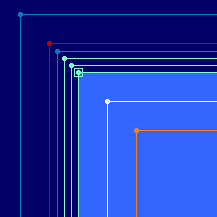
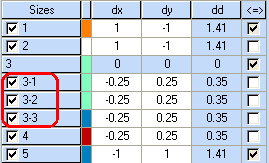
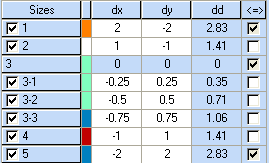
The Absolute button is checked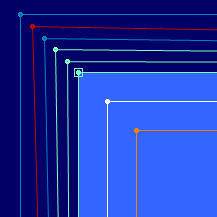
After invoking the Regrade by Break Size command the absolute value of size 4, which is a break size, is retained (-2)All sizes between the base size and size 4 are equally divided.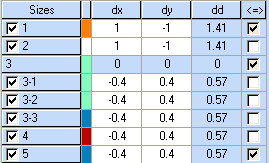
Absolute values