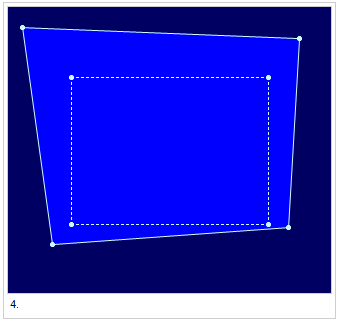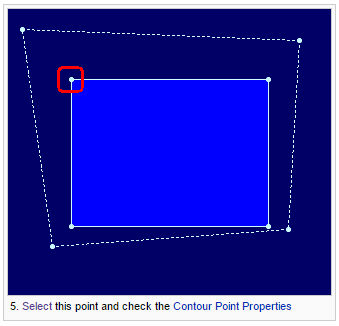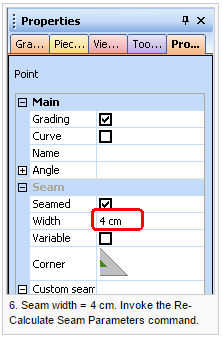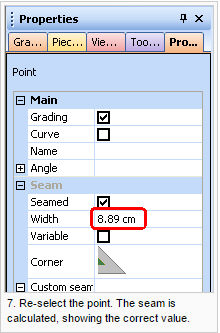Re-Calculate Seam Parameters
After importing/ converting a file in which the piece has a contour line and seam allowance, the Reseam (F6) command may change the seam incorrectly. This is because the contour point doesn't have the correct seam value. In this case use the Re-Calculate Seam Parameters command, which allows you to change the seam correctly.
To re-calculate seam parameters:
-
Make sure the pieces have a seam.
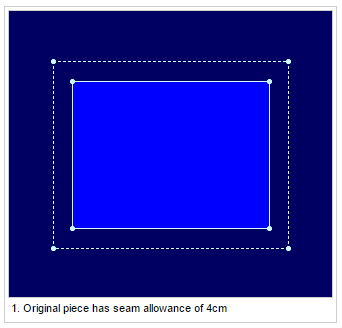
-
Select a point on the seam and in the Contour Point Properties under Seam, check the Width. If the Width's value is wrong then move to step 3.
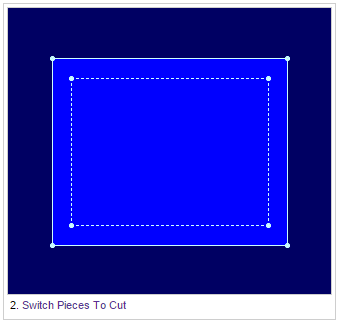
-
Invoke the Re-Calculate Seam Parameters command.
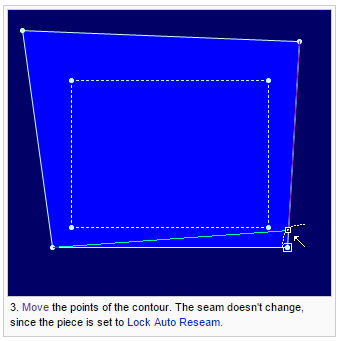
-
Re-select the point. The seam is calculated and receives the correct value.