Preferences: Save - Save Options
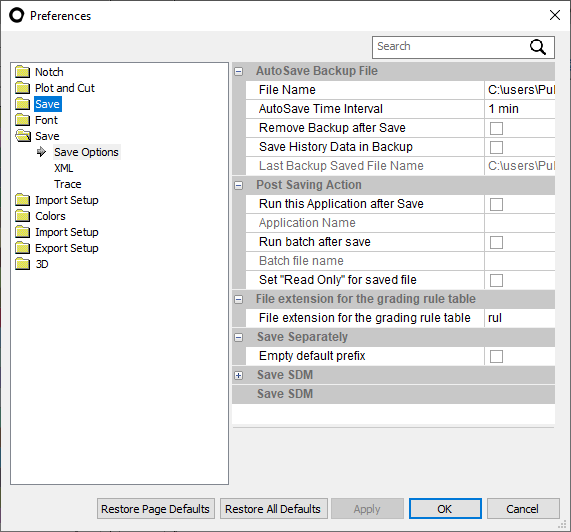
Auto Save Backup File
File Name
Click the Browse button to set the Backup file path. Make sure you have write permission to the desired directory.
AutoSave Time Interval
Sets the frequency for saving the backup file. By default, the backup file is saved at 5 minute intervals.
Remove Backup after Save
Use this option to automatically remove the backup file after each save operation.
Save History Data in Backup
Use this option to automatically save all the history data after each save operation.
Post Saving Action
Run this Application after Save
Use this option to automatically run an application or system batch file after each save operation.
Application Name
Browse to select the system batch or executable file you want to run.
Run batch after save
Use this option to automatically run a PDS batch file after each save operation.
Batch file name
Browse to select the PDS batch file you want to run.
File extension for the grading rule table
Determines the file extension of the grading rule. Typically this is txt or rul
Save SDM
Save Import SDM Directory
 See also: PDS Preferences
See also: PDS Preferences