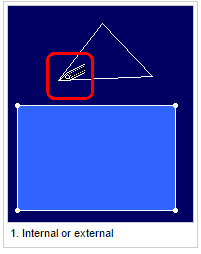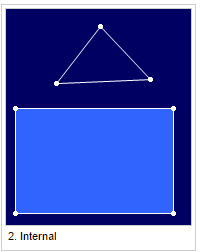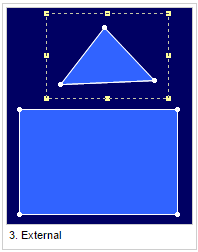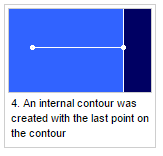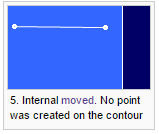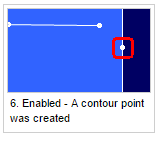Preferences: Main - Draft
The Draft sub-menu allows you to set the draft attributes when using tools such as the Draft Tool.
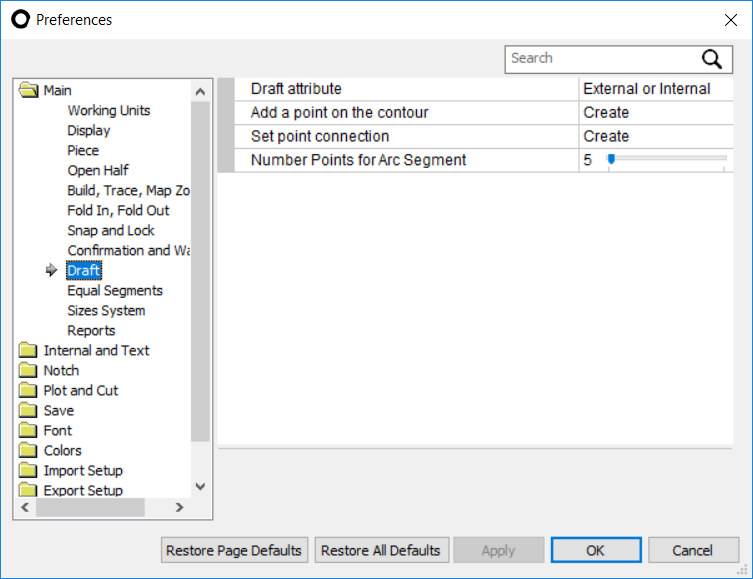
View the fields as follows:
|
Field |
Description |
|
Draft Attribute |
Sets the type of object that is created when drafting - internal or external (new piece). The 'External or Internal' option will automatically determine the type according to the first point drafted: Inside a piece – internal; outside a piece – external.
|
|
Add A Point On The Contour |
Adds a point on the contour when you draft an internal on the contour.
|
|
Set Points Connection |
Sets a point connection between the contour point (if it exists) and the new internal point when you draft an internal on the contour. |
Draft internal contour through open dart or open pleat
 See also: PDS Preferences
See also: PDS Preferences