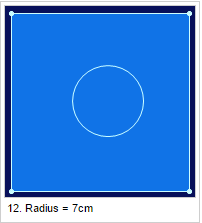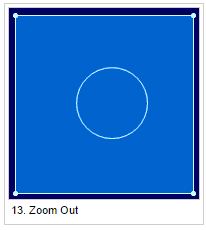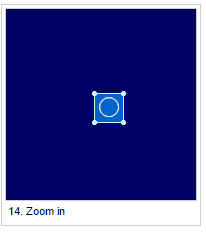Preferences: Internal and Text - Internal
Use the Internal and Text sub-menu to set your internal preferences.
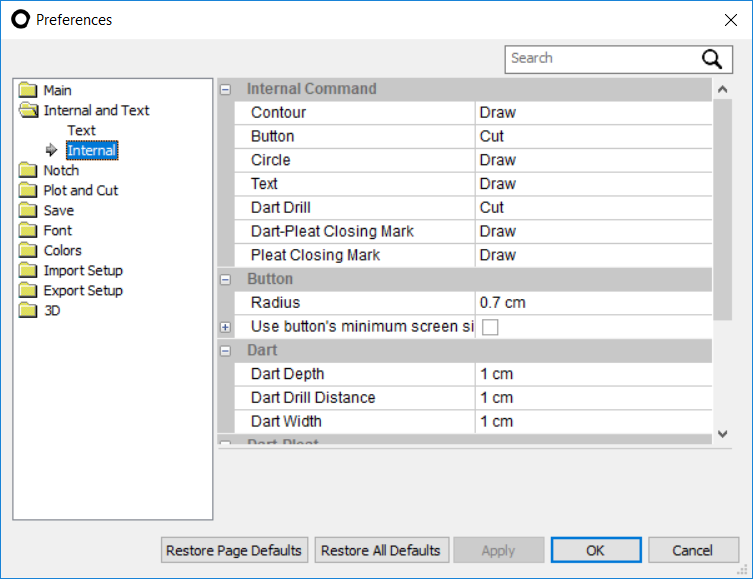
View the fields as follows:
|
Field |
Description |
|
Internal Command |
|
|
Contour |
Sets the default command of a contour. |
|
Button |
Sets the default command of a button. |
|
Circle |
Sets the default command of a circle. |
|
Text |
Sets the default command of a text object. |
|
Dart Drill |
Sets the default command of a Dart's tip button. |
|
Button
|
|
|
Radius |
Sets the Radius of a button.
|
|
Use Button's Minimum Screen Size |
Defines the smallest possible pixel size of the button as it appears on the screen.
|
|
Dart |
|
|
Dart Depth |
Sets the distance depth of darts. |
|
Dart Drill Distance |
Sets the default distance of the tip of the dart. |
|
Dart Width |
Sets the default width of darts. |
|
Dart-Pleat |
|
|
Closing Mark Radius |
Sets the default radius of the closing mark for dart-pleats. |
|
Closing Mark Distance |
Sets the default distance of the closing mark for dart-pleats. |
|
Pleat |
|
|
Depth |
Sets the default depth of pleats. |
|
Closing Mark Radius |
Sets the default radius of the closing mark for pleats. |
|
Closing Mark Distance |
Sets the default distance of the closing mark for pleats. |
 See also: PDS Preferences
See also: PDS Preferences