Preferences: Font
Use the Font menu to set your font preferences.
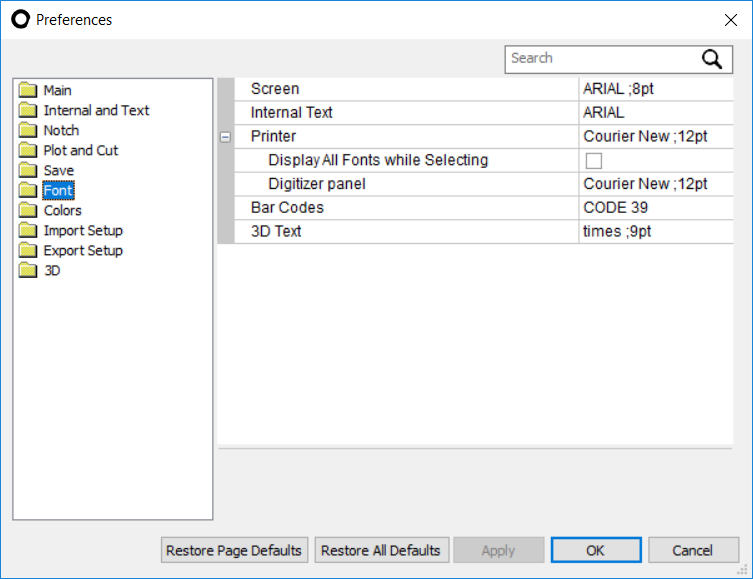
Screen
Sets the font type, font style and size for the screen.
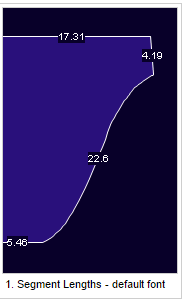
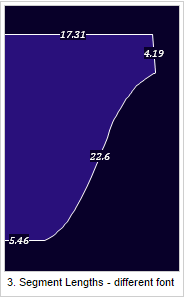
Internal Text
Sets the font, font style and size for the internal text.
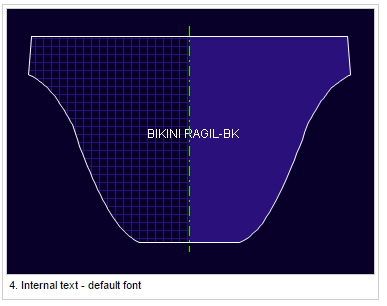
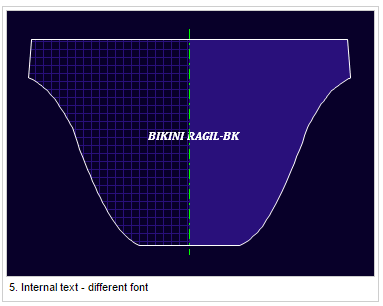
Printer
Sets the font, font style and size for printed text such as piece name or description.
Display All Font While Selecting
Some fonts are available for screen display only and cannot be used for the actual printing. Check this option to include these limited fonts in the list. If a limited font is selected, the closest matching style will be used for printing.
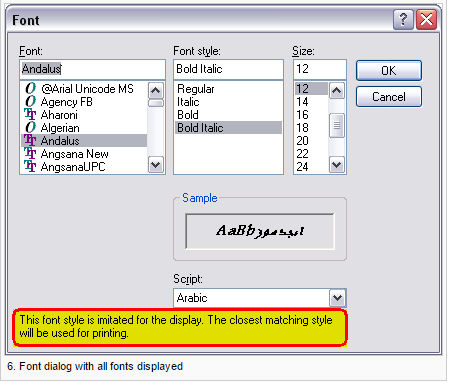
Digitizer Panel
Sets the font, font style and size for the PRINTED digitizer panel.
Bar Codes
3D Text
 See also: PDS Preferences
See also: PDS Preferences