Preferences: 3D - Materials
Use the 3D "Materials" sub-menu to set preferences for the 3D Window display.
Window
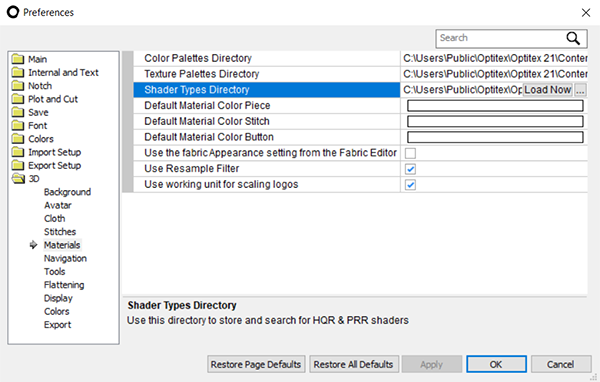
Color Palettes Directory
Texture Palettes Directory
Shader Types Directory (starting from 0/19.3)
This folder contains CFGX and PRR shaders. The material directory installed as part of the full Optitex installation is located by default in C:\Users\Public\Optitex\Optitex (version number)\Content Library\MaterialType. You can use the browse button to change the directory/location. Once you change the directory, the shader list will load accordingly.
Note: After you change the directory/location, you will need to click Load Now to reload the new folder contents in the application.
Once you switch on CGFX or PRR rendering, both engines will load the shader from the customized location.
Default Material Color Piece
Default Material Color Stitch
Default Material Color Button
Use the fabric Appearance setting from the Fabric Editor
-
For each 3D fabric selection from the 3D Properties fabric list, the piece(s) fabric appearance will change as preset in the Fabric Editor.
Use Resample Filter
-
The Resampling Filter maintains the hard edges of the image without blurring effect.
-
Resampling an image often improves its quality, especially when enlarging/reducing it. Enlarging/Reducing without resampling can result in a blurry image.
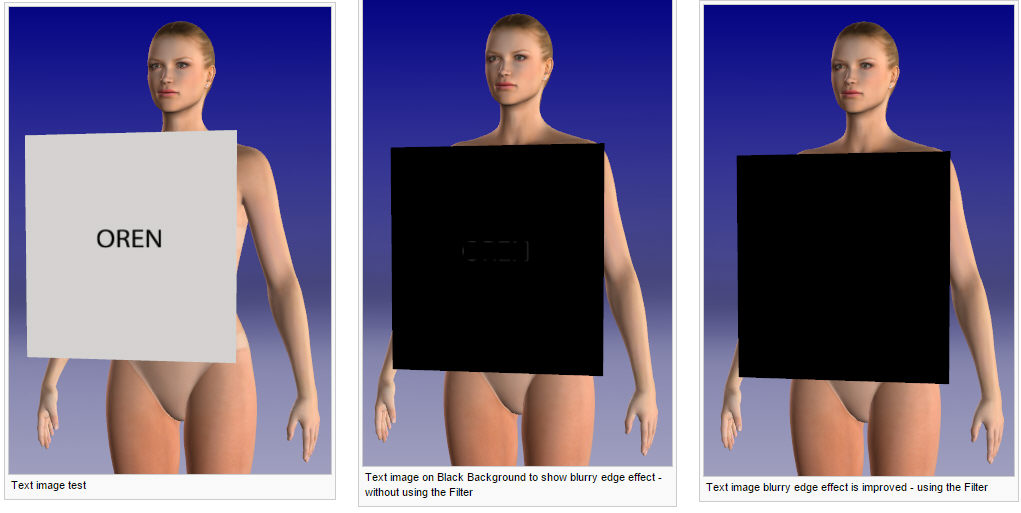
 See also: PDS Preferences
See also: PDS Preferences