Preferences: 3D - Colors
Use the 3D - Colors sub-menu to set color preferences for the 3D Window and 3D objects.
Window
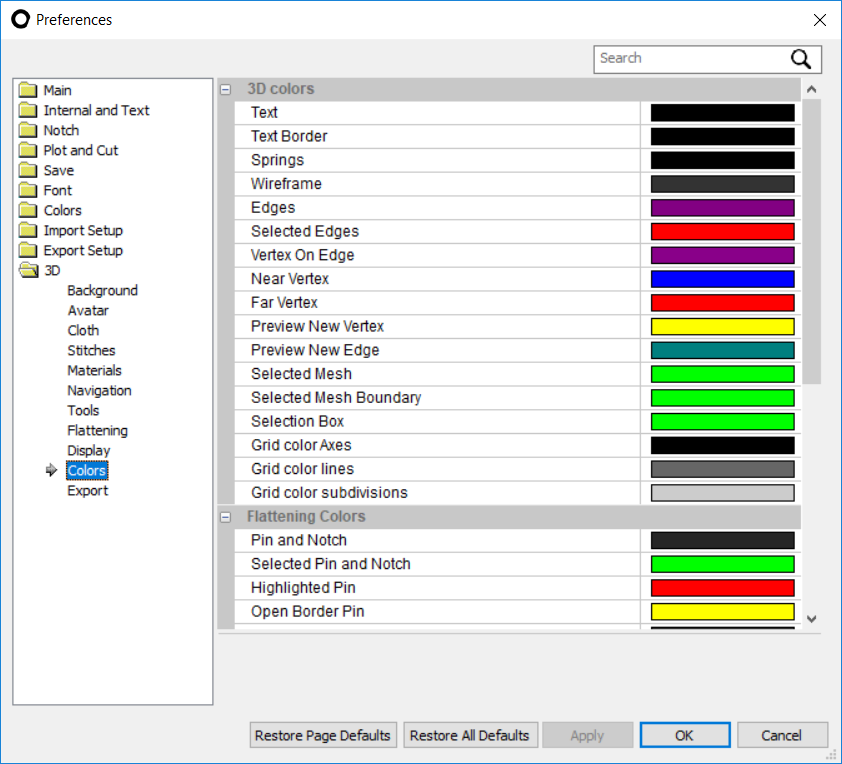
3D Colors
Text And Text Border
Select 3D Text filling and border colors.

Springs
Select color for the cloth Wirefarame display (Show Springs).
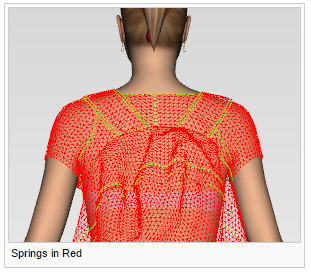
Wireframe
Select color for the model Wirefarame display (Wireframe).

Edges And Selected Edges
Select color for the edges of 3d surfaces. Used for imported Iges models.
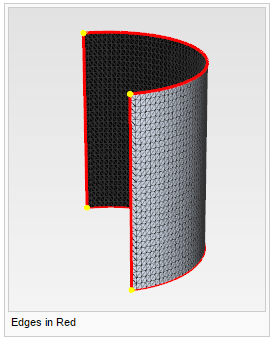
Vertex On Edge
Select color of vertices. Used for imported Iges models.
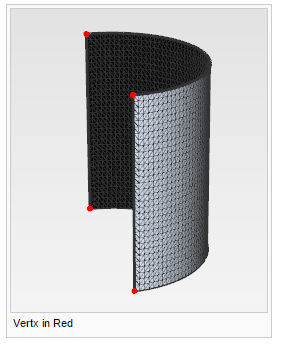
Near Vertex, Far Vertex And Preview New Vertex
Colors used during operation of Add Vertex Tool.
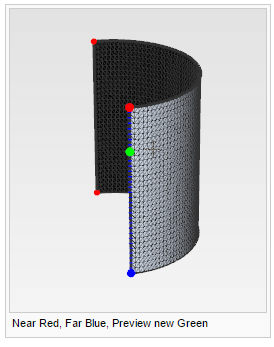
Preview Edge Selection
Preview for selected edge used during operation of Bridge Tool.

Selected Mesh
Select color of selected mesh. Used with 3D Selection tools.
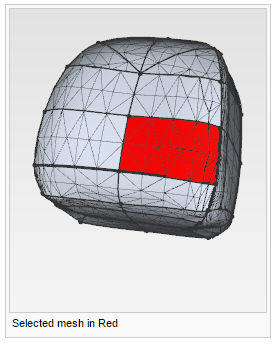
Selected Mesh Boundary
Select color of mesh's boundary lines highlighted while using the Bridge tool.
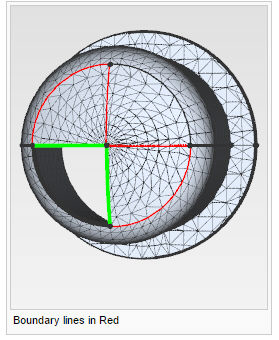
Selection Box
Select color of bounding box shown around selected mesh.
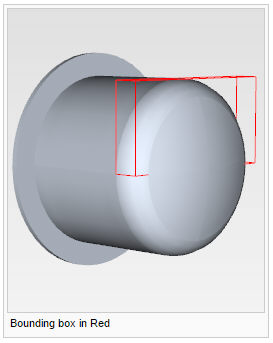
Grid Colors Axes, Lines And Subdivisions
Select colors of Grid.

Flattening Colors
Pin And Notch
Select color of pins and notches.
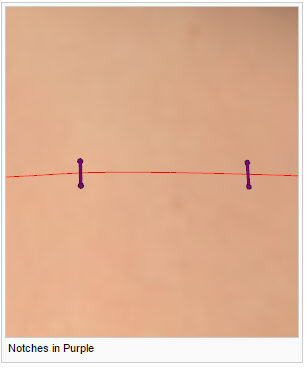
Highlighted Pin
Select highlighting color of pins when mouse hovers over them.
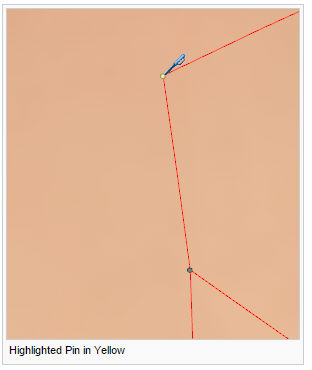
Open Border Pin
Select highlighting color of pins when 'Open Border' message appears.
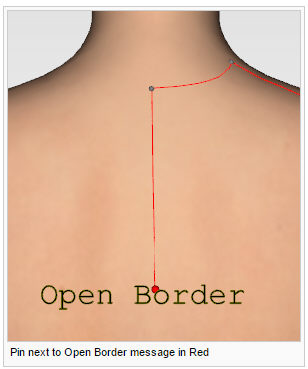
Patch Filling And Selected Patch
Select filling color of patches and selected patches.
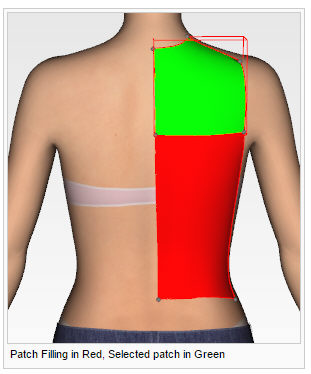
Button And Selected Button
Select color of buttons.
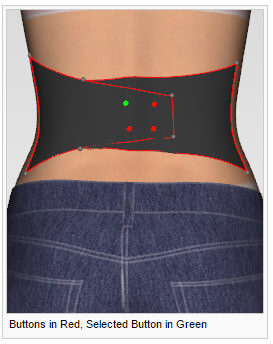
Baseline
Select color of baseline.
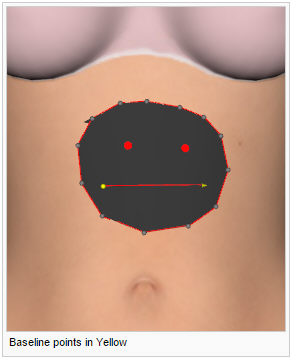
Flattened Mesh
Select color of flattened mesh. Used with Flatten whole mesh command.
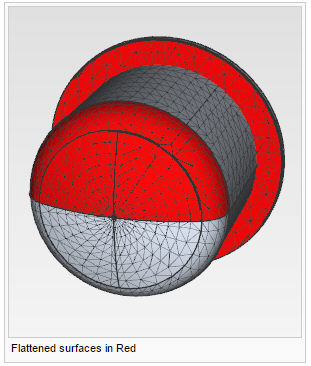
 See also: PDS Preferences
See also: PDS Preferences