Preferences: 3D - Background
Use the 3D - Background sub-menu to set preferences for the 3D Window display.
Show Center Axes
Show XYZ Center axes on 3D Window.
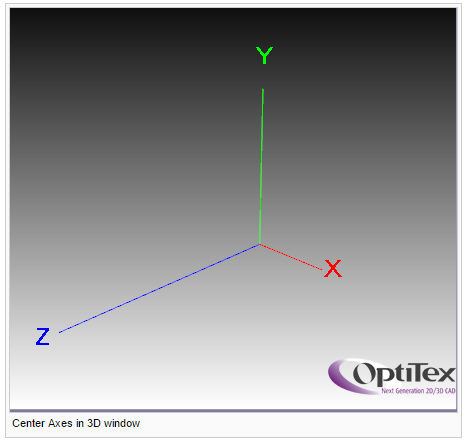
Show Bubble Info X,Y,Z
When enabled, push the Space key to display position X,Y,Z in bubble
info.
For example, If you'd like to know the XYZ location of Eva's belly button
Ctrl+Click Eva's belly button and push the Space key.
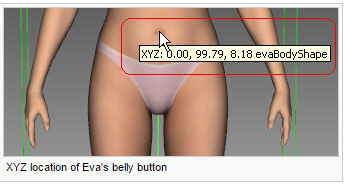
 See also: PDS Preferences
See also: PDS Preferences