Preferences Search
The Search option allows you to search for specific terms in the Preferences dialog in PDS
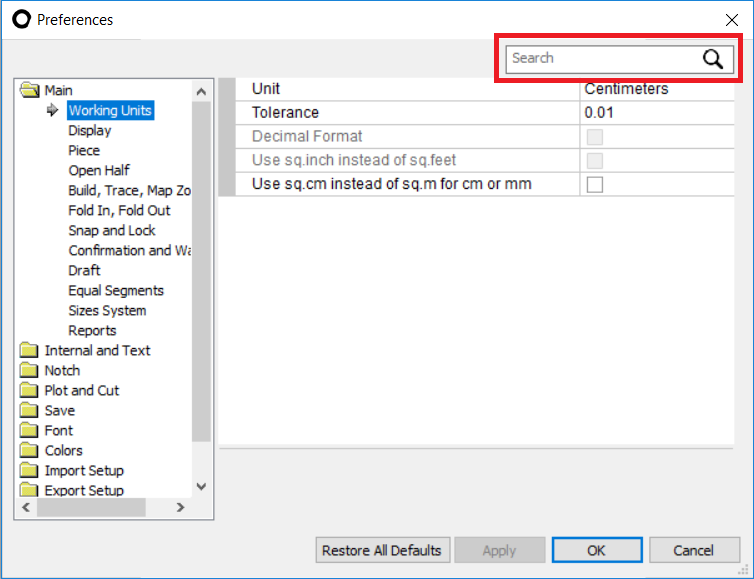
Once you enter a character, word, phrase or sentence, you will see the matched data in the resulting list.
Click through the list to see each section:
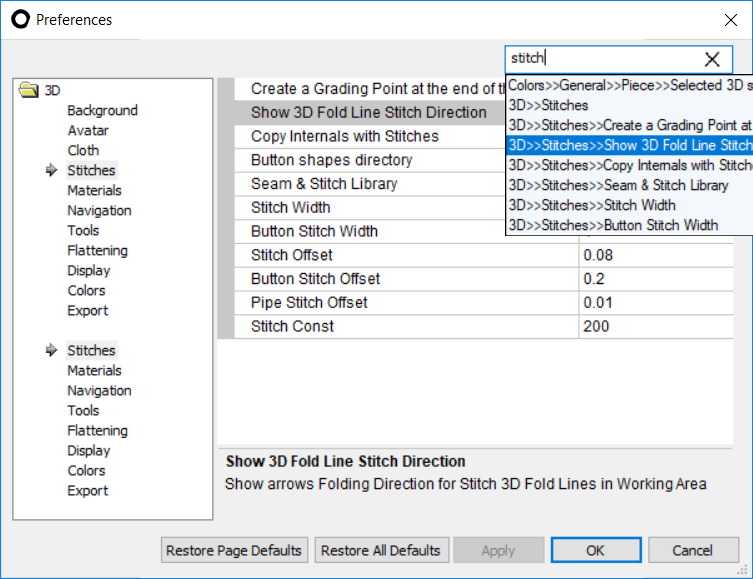
When you found the result you want, click out of the search list and it will close.
 See also: PDS Preferences
See also: PDS Preferences