Point Cleanup
Use the Point Cleanup command to remove redundant non-grading points
from curved segments.
This command is usually used when there are too many points, which distort
the shape. This command is the converse of the Add
Spline Support Points.
To use the point cleanup:
-
Select one or more piece(s).
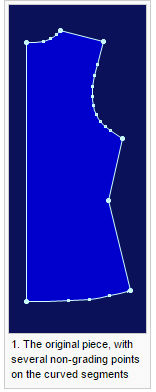
-
Invoke the Point Cleanup command. The Point Cleanup dialog box is displayed.
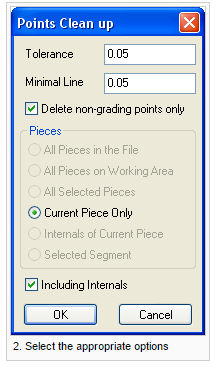
-
Select the appropriate options in the dialog box.
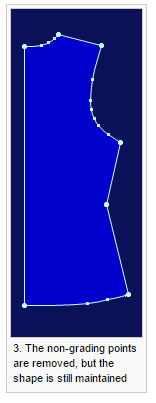
-
Click OK to perform the cleanup.
Delete Non-Grading Points Only
When disabled, grading points are also deleted.