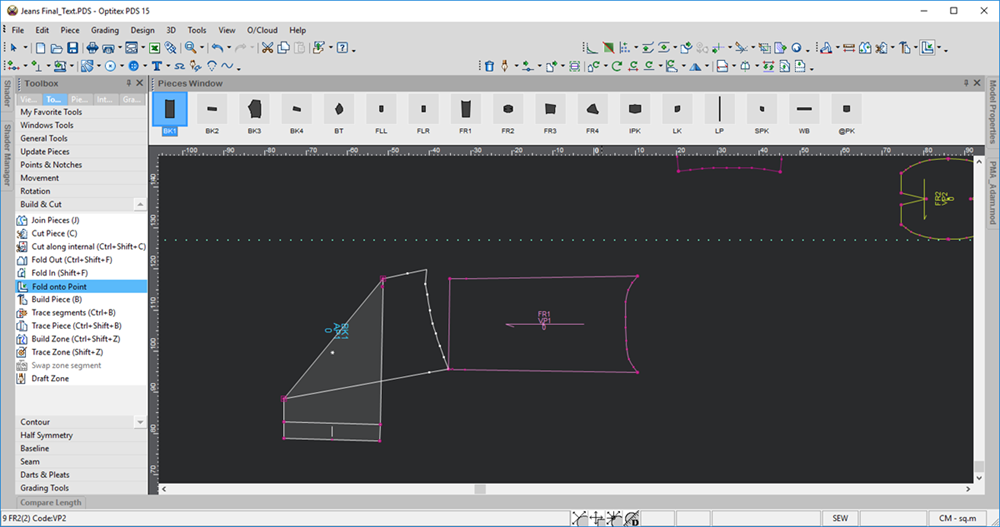Fold onto Point Tool
You can use the Fold onto Point tool when you want to verify a piece's balance by folding the piece from one point to another. No matter which point is clicked first, the smaller part is folded towards the other point. Starting from 15.6 you can now fold a point onto another piece, not only on the piece itself. This can be helpful when you are checking balance on a pattern, where a side seam or shoulder seam is offset for a new design style line. Instead of using the Fold In tool for this case, you can use the Fold onto Point Tool to easily check the balance.
Icon & Location
-

-
Toolbar: Piece
-
Toolbox: Build & Cut
To use the Fold onto Point tool:
-
Select the Fold onto Point tool:
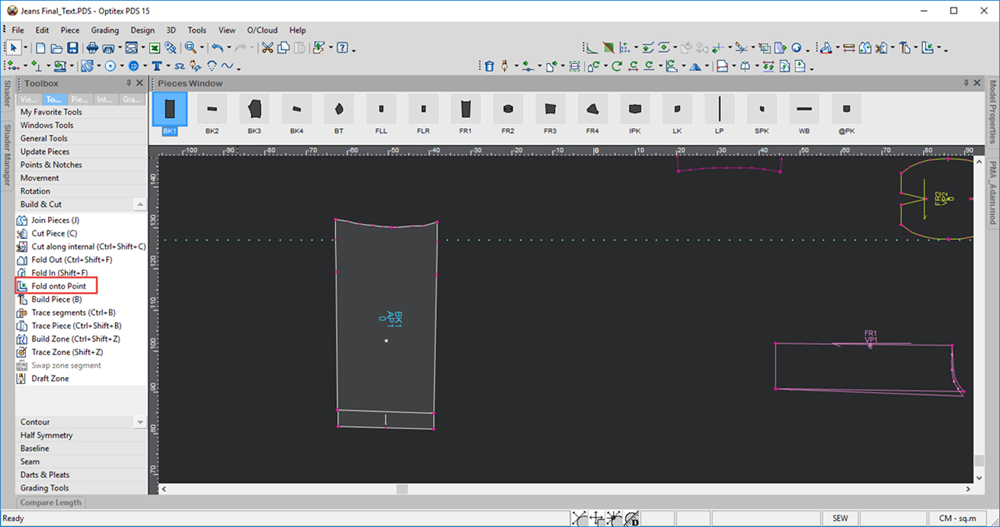
-
To fold from point to point on the same piece, click on the first point of the contour.
-
Holding down the mouse move the next point where you are folding the piece:
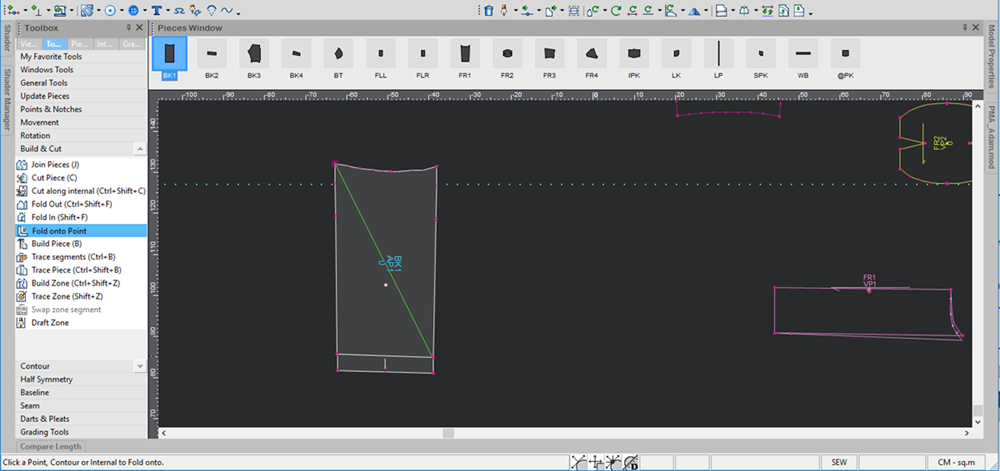
-
Let go of your mouse.
The piece is now folded: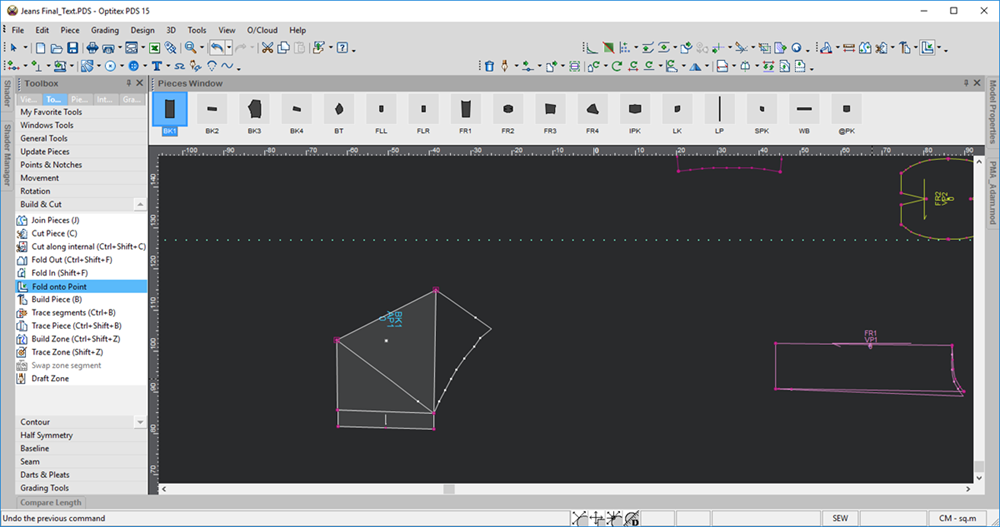
-
To fold from one piece to another piece, select the first point on the contour.
-
While holding down your mouse, move to the point on the other piece where you want to fold:
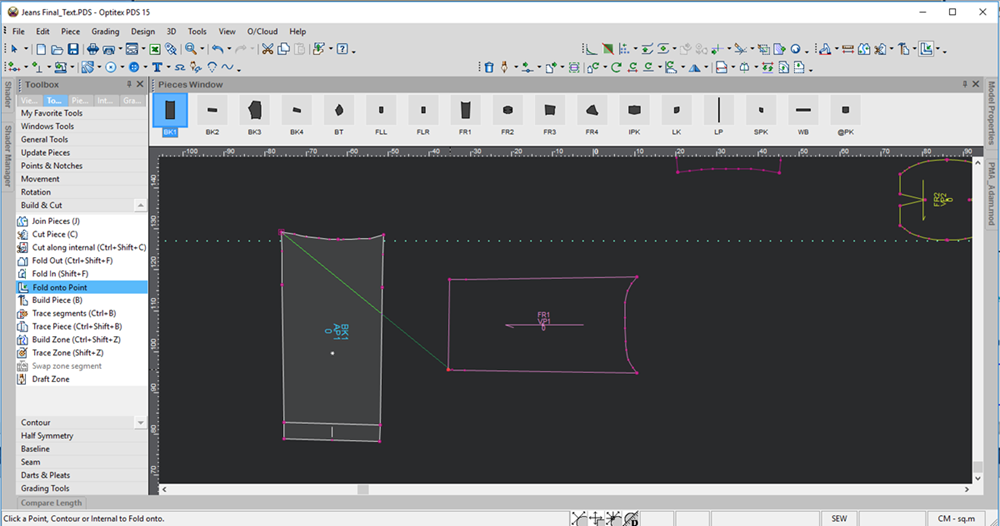
-
Let go of your mouse.
The first piece is now folded onto the other piece: