Plotter Select
The Plotter Select option allows you to define the plotter machines that are used when plotting.
Icon & Location
-
PDS Menu: File> Plotter Setup> Plotter Select
-
Marker Menu: File > Plotter Machines (List) Setup
To define the plotter select/OutMan setup:
-
From the main menu, go to File > Plotter Setup > Plotter Select:
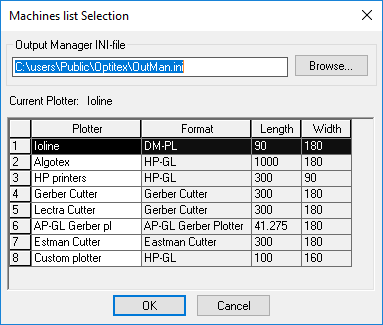
-
If your plotter is not located in the list, click Browse and select the plotter you require.
Or
Select a plotter from the list.
-
Click Ok when you are done.
 See also: Plotter Setup Menu
See also: Plotter Setup Menu