Pivot Dart Around Center
This command is similar to Pivot Dart To Point, but allows you to set a new dart center before shifting the dart. This is useful, for example, for moving the bust dart – when the dart tip is usually shortened by 1-2cm, but the dart must be shifted according to the 'real' center.
The same result can be achieved by extending the dart tip with the Extend Internal Object command and then using the Pivot Dart To Point command.
Location
-

-
Menu: Tools> Darts> Pivot Dart Around Center
-
Dart Tool+ Alt before clicking on the dart tip.
To Pivot Dart Around Center:
-
Select a dart.
-
Invoke the Pivot Dart Around Center command.
-
Click to set the distance from the dart tip. A dialog box is displayed.
-
In the dialog box set the distance from the dart tip to the rotation center.
-
Select a point along the contour to which the dart will be shifted. The new point indicates the mid-point of the dart opening.
-
Shift the dart completely or by a specified percentage.
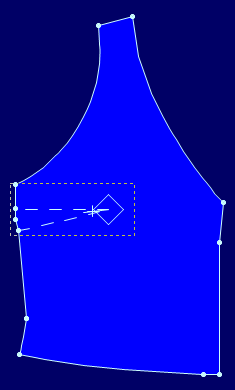
1. Original piece
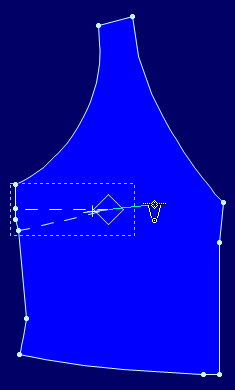
2. Set the distance from the dart tip
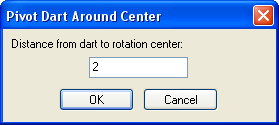
3. Enter the exact value in the dialog box
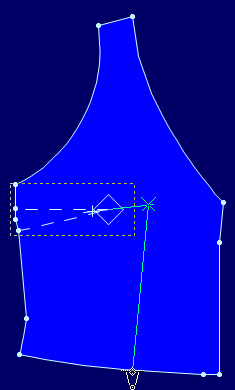
4. Select the location on the contour to which the dart should be shifted
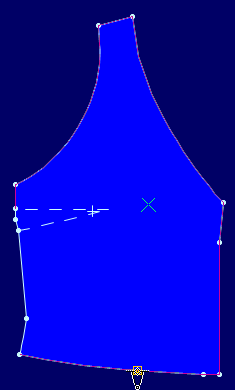
5. The contour is highlighted to show it is waiting for the next operation
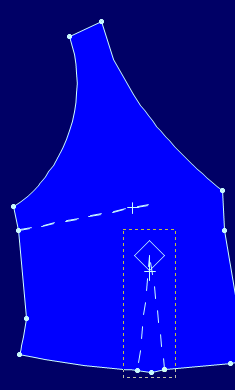
6. Shift the dart by any point you select
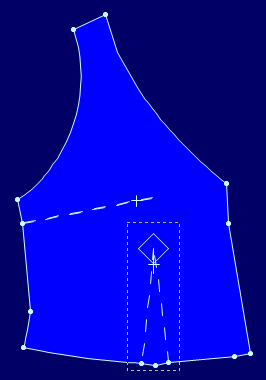
7. The original dart remains with 0 (zero) width
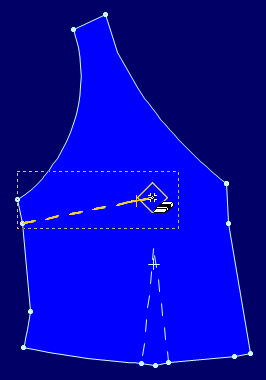
8. Delete the original dart (if necessary)
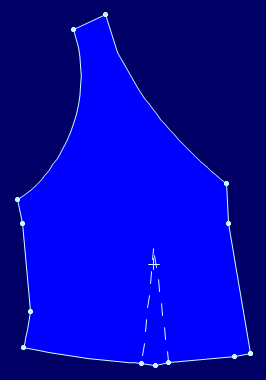
9. The dart is shifted