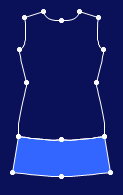Piece From Segment
Use this command to create new pieces that have a shared line with another piece; for example, to add a bottom part to a '’Bodice’’ piece in order to create a dress.
Icon & Location
- Menu: Design> Contour> Piece from Segment
To use Piece From Segment:
-
Select a segment.
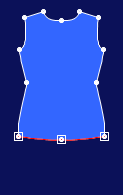
-
Invoke the Piece from Segment dialog box.
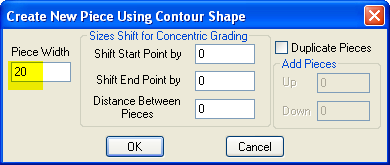
-
In the Piece Width field, set the width of the new piece. Enter the measurement in positive (+) as well as negative (-) numbers.
-
In the Shift Start/End Point by fields, extend the new piece from the first or last point of by a particular distance measurement.
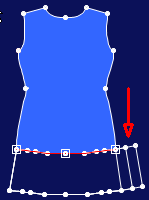
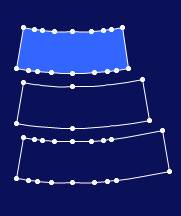
-
In the Distance Between Pieces field, enter the distance between the new pieces (this keeps the same distance as between the old pieces). You can view the difference by using the Move tool.
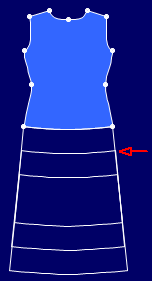
-
Click Ok.
A new piece is created according to the selected segment.