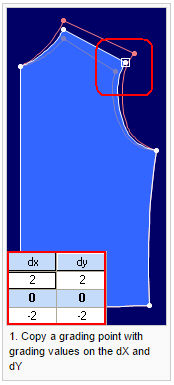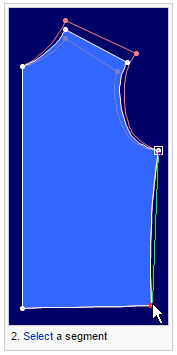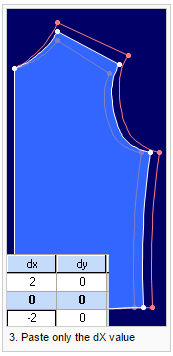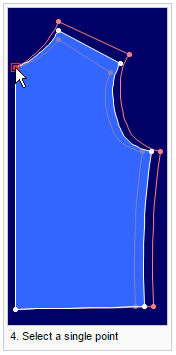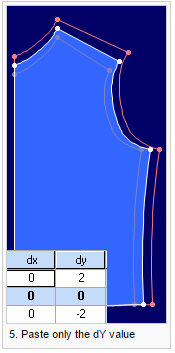Paste X/Y Grading
You can use the Paste X/Y Grading tool when you want to paste the grading values that were copied separately onto the X and Y axes, instead of pasting them to both axes together.
Icon & Location
-
 /
/
-
Toolbar: Grading
-
Grading Table
To paste x/y grading:
-
Copy grading of a point.
-
Paste along the X or Y axis.
Common Usage Examples