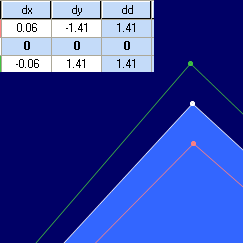Paste Diagonal Distance Grading
You can use the Paste Diagonal Distance Grading Around tool when you want to paste the grading according to the dd (diagonal distance) value. The pasting is done at a 90 degree angle to the tangent.
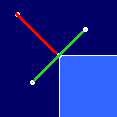
Green line – Tangent line
Red line – 90 degrees to the tangent line
Icon & Location
-

-
Toolbar: Grading
-
Toolbox: Grading – Copy and Paste
-
Grading Table
To paste diagonal distance:
-
Copy grading of a point.
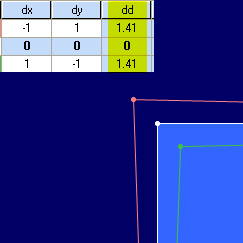
-
Paste Diagonal Distance on another point.
Regular' Paste Grading - the dX and dY values are same as the copied values.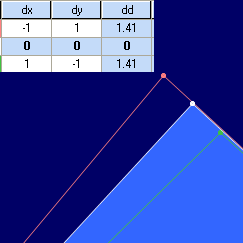
Paste Grading Around - the dX and dY values are Not the same as the copied value, but the dd value is the same.