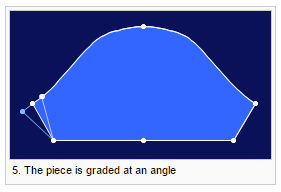Parallel Grading
Use the Parallel Grading command to create parallel sizes from a selected section along a piece’s perimeter.
To add parallel grading:
-
Select the segment for which you want to create Parallel Grading.
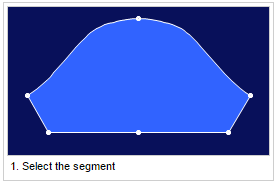
-
From the Grading menu select Grade and then Parallel Grading. The Parallel Grading window is displayed.
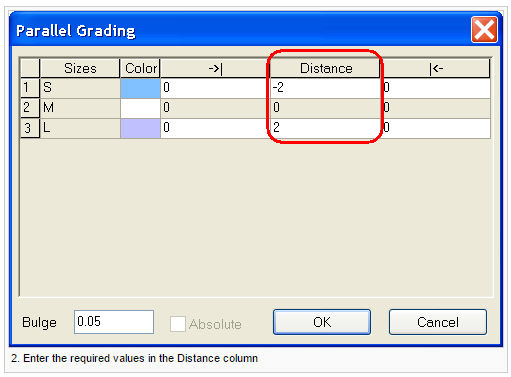
-
Enter new values for distance and grading to set the desired grading for the piece.
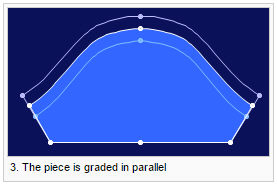
-
Click OK to perform parallel grading.
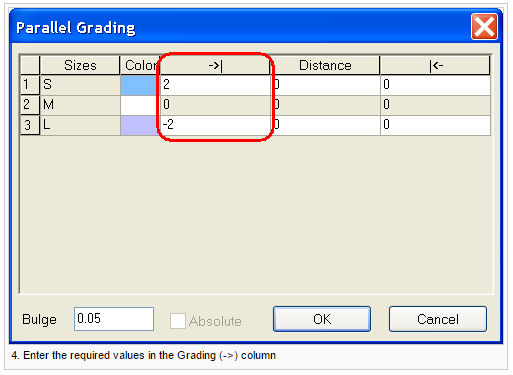
-