Open Dart
Use the Open Dart command to open a dart in a specific area inside
a piece by defining grading points along the contour. Unlike the Create
Dart command, with this command the Open Fullness dialog box is displayed
first.
You can perform the same operation with the Create Dart By Pivot Points
Tool.
Icon & Location
-

-
Menu: Tools> Darts> Open Dart
To Open Dart:
-
Select a contour point.
-
Invoke the Open Dart command. The Open Fullness dialog box is displayed.
-
Enter the Fullness values to create a dart.
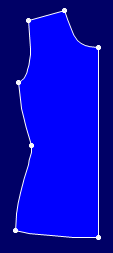
1. Original piece
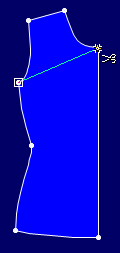
2.Cut Tool
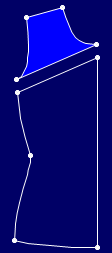
3. Use the Move Piece Tool to separate the new piece
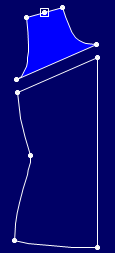
4. Add a point in the middle of the shoulder line
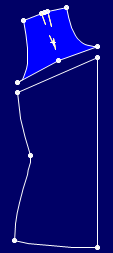
5. Invoke the Open Dart command. Enter the required values in the Open Fullness dialog
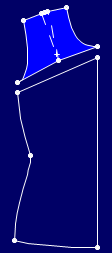
6. Extend the dart tip up to the contour
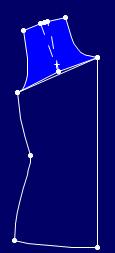
7. Move the piece back
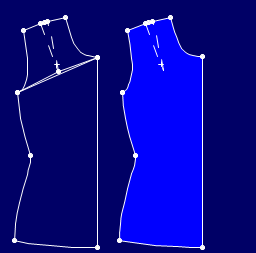
8. Trace the pieces into a single piece, with a dart