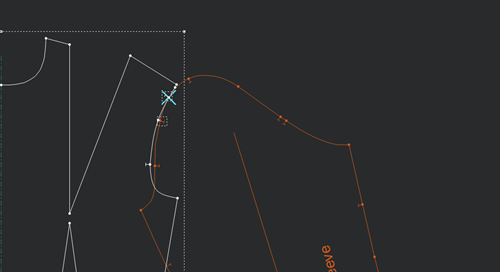Notch Stationary Piece
You can use the Notch Stationary Piece tool when you want to add a notch to a stationary piece when walking. A stationary piece is the piece that doesn't move when walking.
Icon & Location
-
Shortcut (Ctrl+ F12)
-
Menu: Piece> Walk> Notch Stationary Piece
To use the Notch Stationary Piece tool:
-
Start walking your piece.
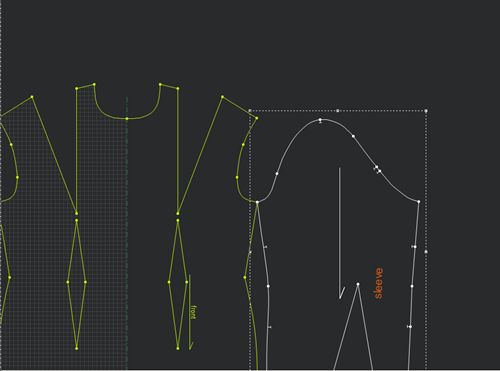
-
Press Ctrl +F12 to add a notch on the stationary piece as follows: