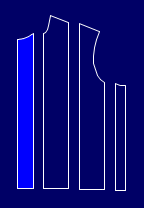Multi Vertical Cutting
Use this tool to cut a piece into multiple pieces along vertical cut lines.
Icon & Location
-

-
Menu: Design> Cut > Multi Vertical Cutting
How to work with Multi Vertical Cutting:
-
Select the piece you want to cut.
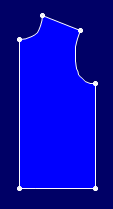
-
Select the Multi Vertical Cutting option.
The Multi Cut Piece Evenly dialog appears: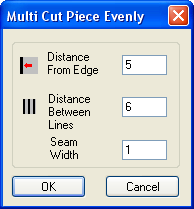
-
In the Distance from Edge field, enter the distance between the first cut line and the edge of the piece.
-
In the Distance Between Lines field, enter the distance between the cut lines.
-
In the Seam Width field, add a Seam allowance to the cut pieces.
-
Click OK.
The piece is cut accordingly.