Move Sub-Segment
Move a segment without changing a specified sub-segment (a smaller segment) Select the containing segment, and then the sub-segment.
Icon & Location
-

-
Toolbar: Edit
-
Toolbox: Movement
To use the Move Sub-Segment Tool:
-
Select the Move Sub-Segment tool.
-
Select the container segment.
-
Select the contained segment (the sub-segment).
-
Move the sub-segment.
Common Usage Example
-
The container segment.
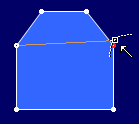
-
Sub-segment.
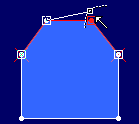
-
Move the sub-segment.
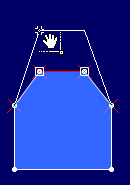
-
The sub-segment remains unchanged.
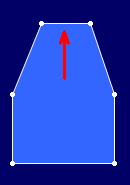
Keyboard Shortcuts
-
Alt - Open the 'PDS:Move Point Dialog', if it was disabled in the preferences.
-
Shift – Rotate the sub-segment.