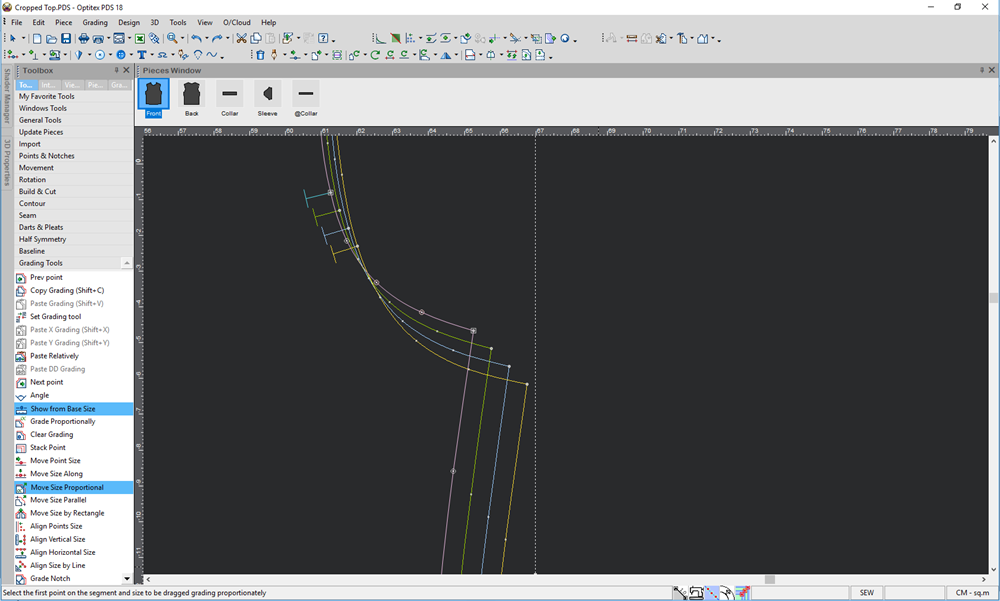Move Size Proportional
You can use the Move Size Proportional tool when you want to move a graded point proportional to the size along the segment.
Icon & Location
-

-
Menu: Grading
-
Grading Table
-
Toolbox: Grading Tools
To use the Move Size Proportional tool:
Select the Move Size Proportional tool.
Make sure grading is displayed. (If not, press F4).
Select
a point at a specific size.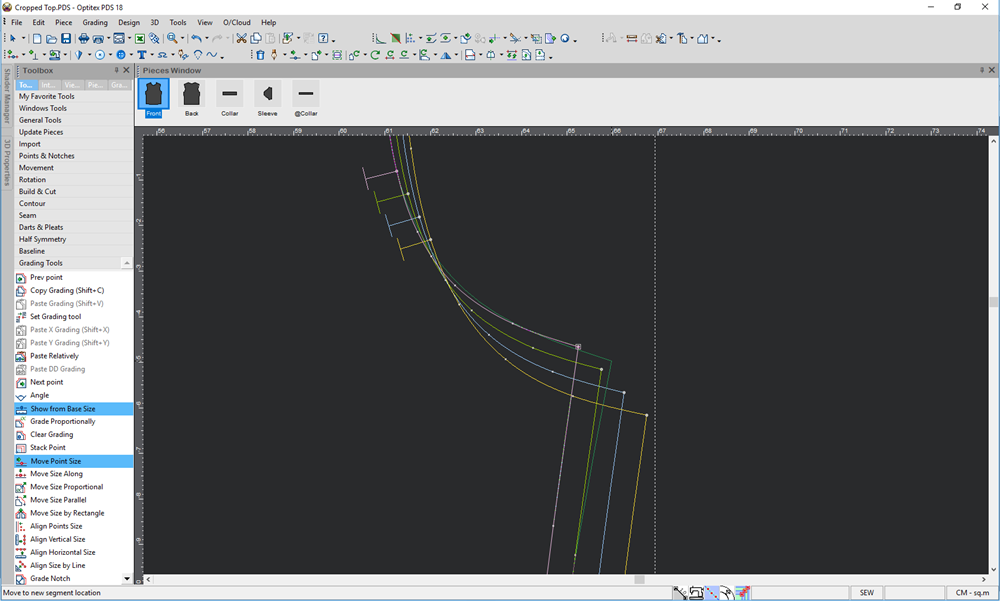
Move
the point: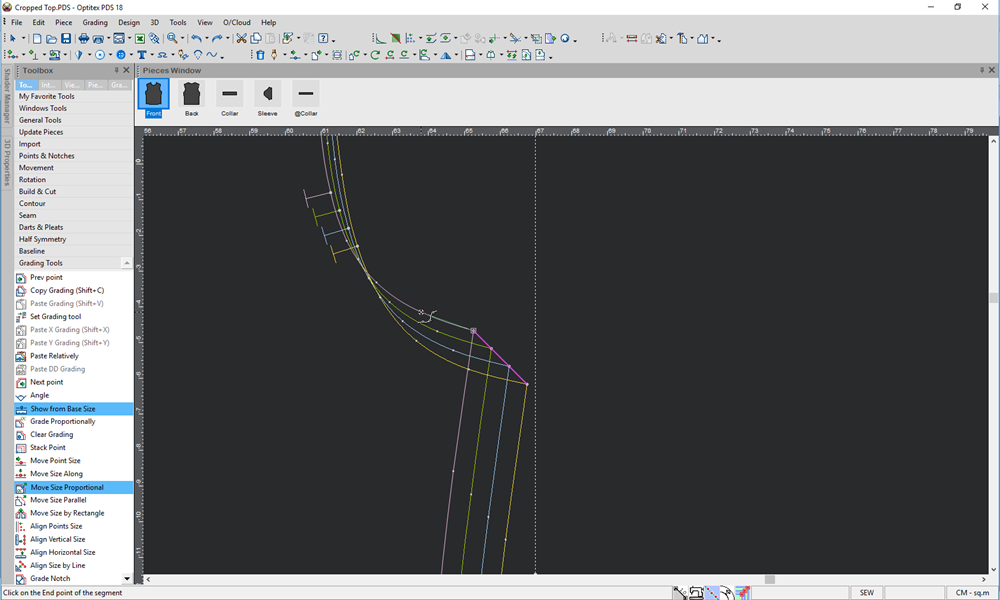
Once
you reach the desired location let go of your mouse.