Move Size Along
Use the Move Along Size tool to change the grading of a point in a specified size along the line. The new grading value is shown in the Grading Table.
Icon & Location
-

-
Menu: Grading
-
Grading Table
-
Toolbox: Grading Tools
To use the move along size tool:
Select the Move Along Size tool.
Make sure grading is displayed. (If not, press F4).
Select a point at
a specific size.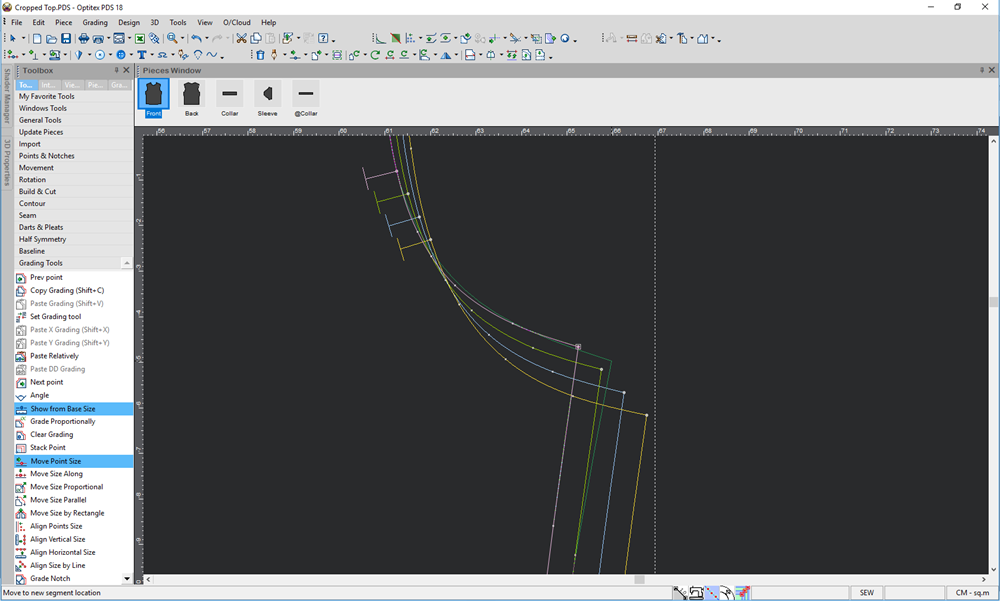
To move the selected size together with the larger sizes, hold the Shift key (before selecting).
To move the selected size together with the smaller sizes, hold the Ctrl key (before selecting).
Move the point along
the contour: 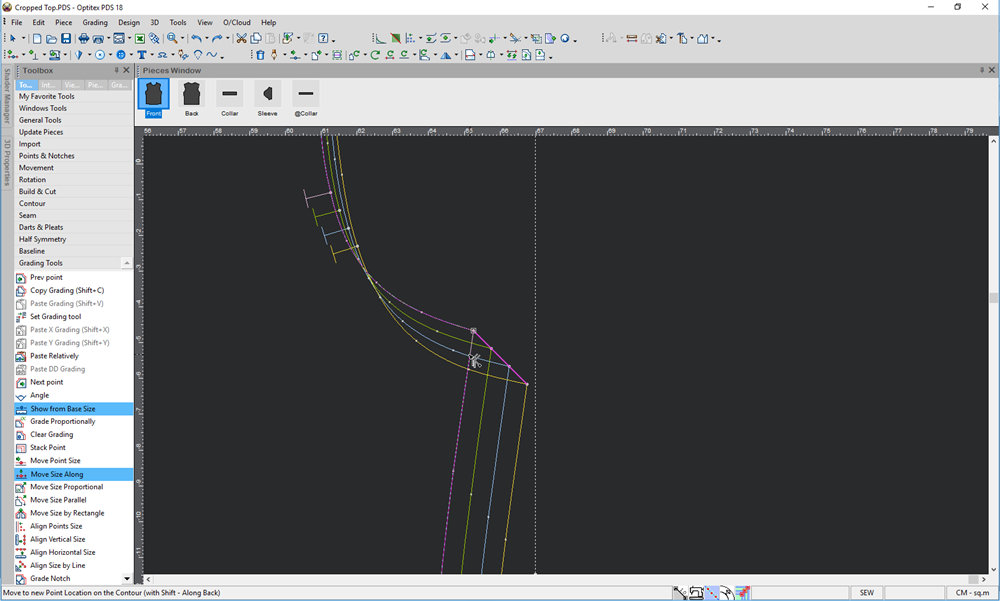
When are you done
let go of your mouse: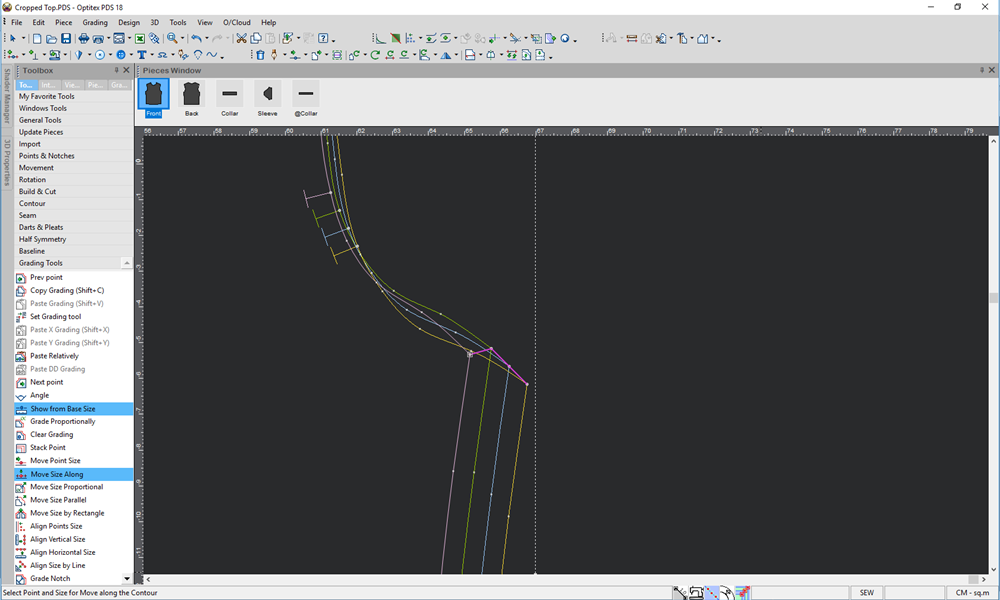
Use the Alt key to open the Move With Grading dialog, to apply exact values.