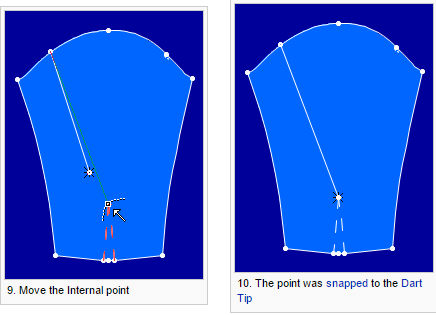Move Point Tool
This tool is the most basic tool of moving an internal /contour point.
It is used in almost every style.
Remember:
-
Moving a dart tip is preformed with the Dart Tool itself.
-
Moving buttons, circles, internal contour, baselines and grainlines is preformed with the Move And Copy Internal Tool.
-
Moving notches is done through the Notch Properties.
Note: When 'Allow Manual Grading Of Specific Sizes' is checked, then the Move Point Tool works on a single size.
Icon & Location
-

-
Toolbar: Edit
-
Toolbox: Movement
To use the move point tool:
-
Select the Move Point tool.
-
Select a point.
-
Move by the desired amount.
-
If you do not want to add a new point, press Ctrl while moving.
-
If you want to add a curved point, press Shift while moving.
Moving a Contour Point
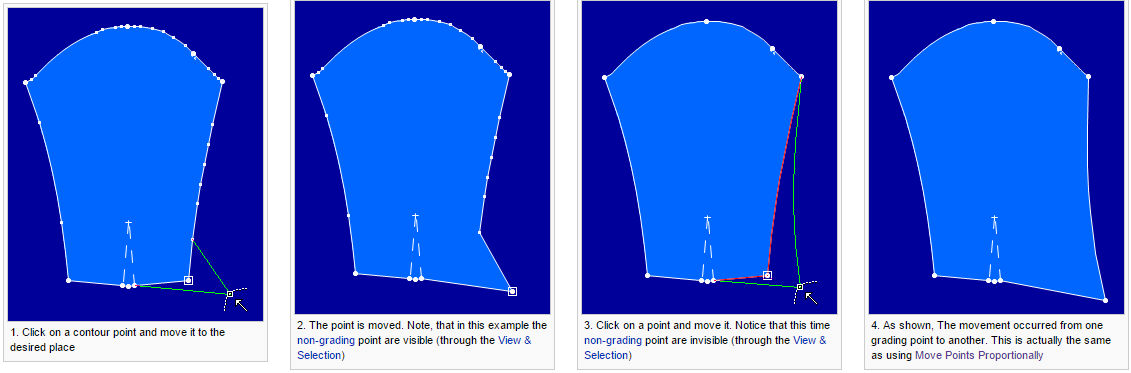
Adding a Point by Moving a Segment
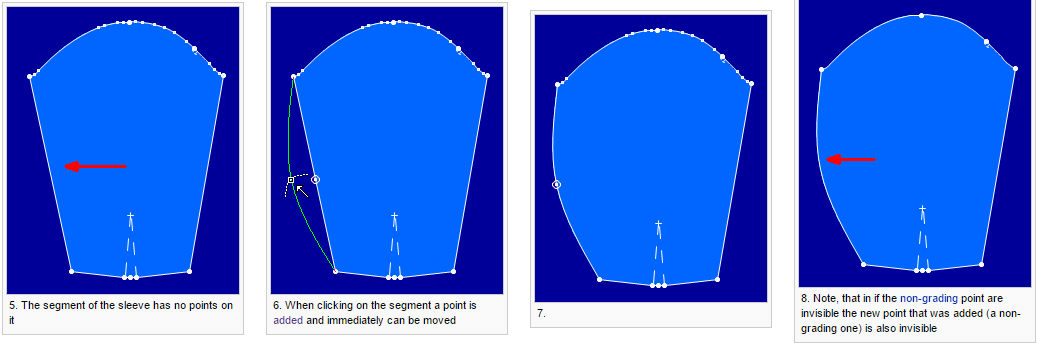
Moving an Internal Contour Point