Modifying Measurement Variations
First you need to decide which measurements are critical and need to be modified. For example, if you have a shirt, the critical measurement should be the bust line, or if you have a skirt, the critical measurement is the waist line.
To modify a measurement:
-
Select the tab of the variation you require in the grading table.
-
In the Measurement Chart, select the row of the corresponding measurement as follows:
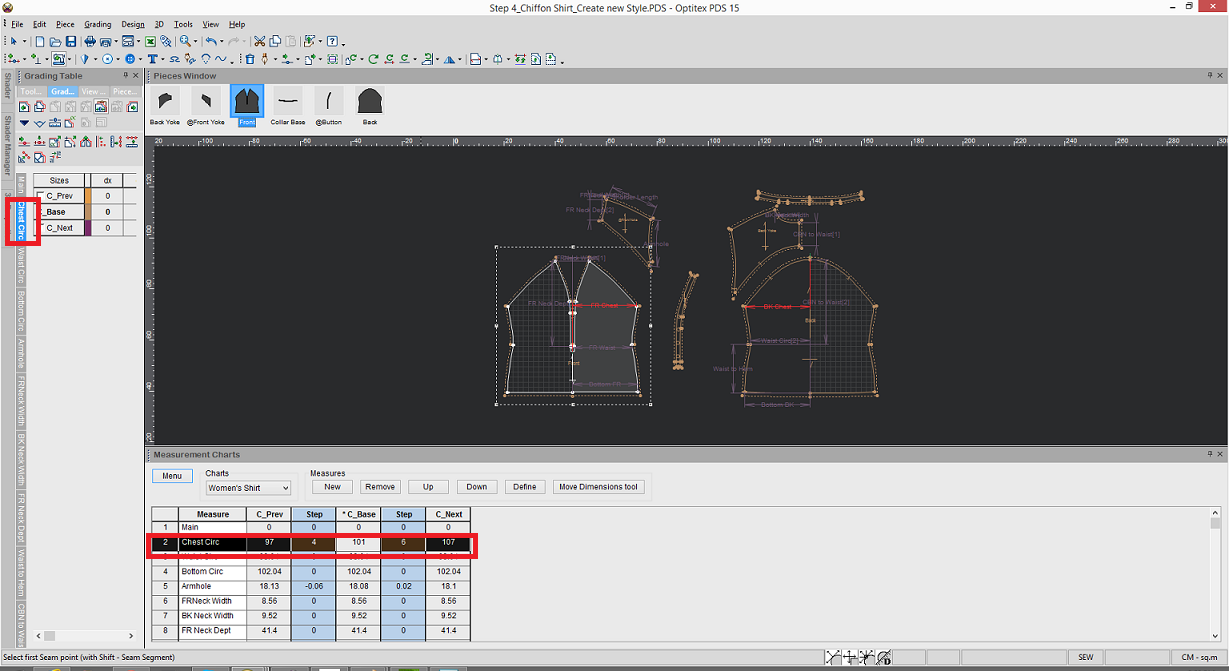
-
Go to the Base column then press Shift and while holding down with your mouse left click.
The Set Measure Value by Change Style Grading dialog appears: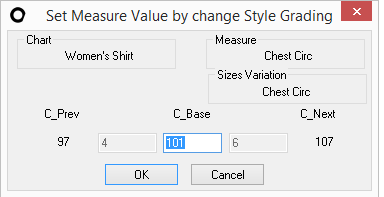
-
Enter the value you require and then press Ok.
Notice all pieces change proportionally: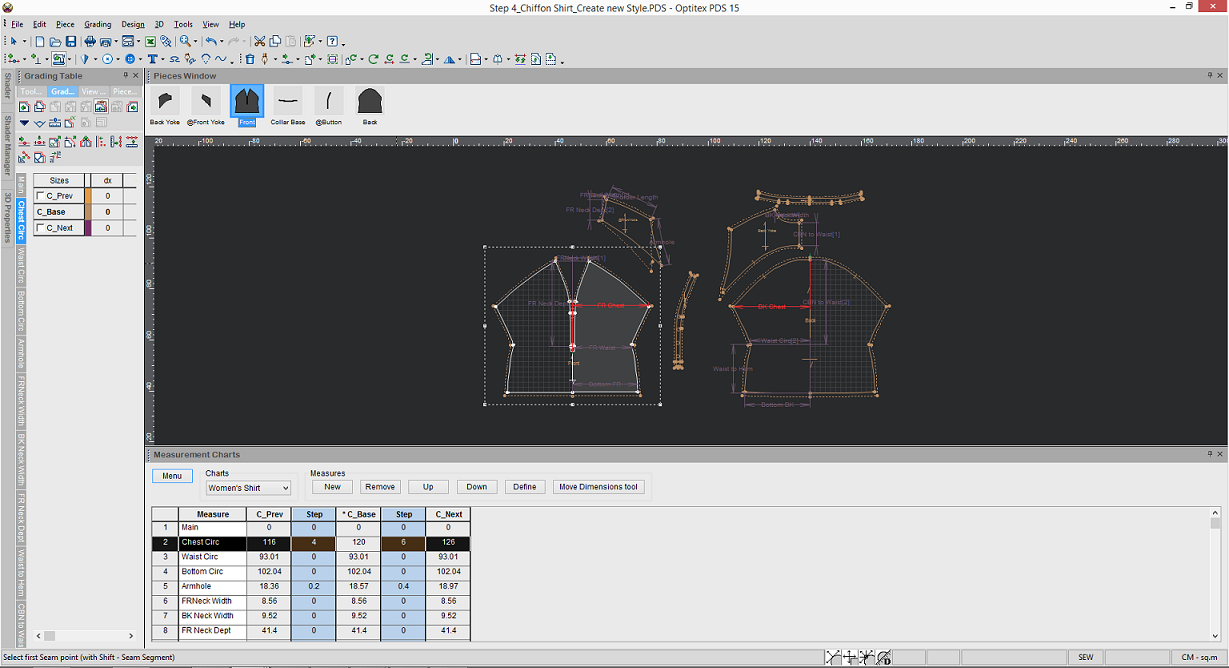
-
Repeat the above procedure for all of the variants you want to modify.