Measurement Charts Viewer
-
Measurement Charts Viewer is used with the Measurement Chart to Browse for, Open and select previously defined Measurement Charts.
-
The viewer will allow you to open all the define Points of Measure or POM from another style and use with a new style.
-
The Charts must be saved as a separate .MCD file prior to being opened and saved in the viewer.
Dialog Window
-
Select View> Other Windows> Measurement Charts Viewer
-
The Measurement Charts Viewer will open on the bottom of the screen. (Note: The Measurement Charts Viewer will also open the first time the Measurement Chart is used.)
-
This Window can be re-sized and placed based on the user needs. (Some customers prefer to close the The Measurement Charts Viewer window.)
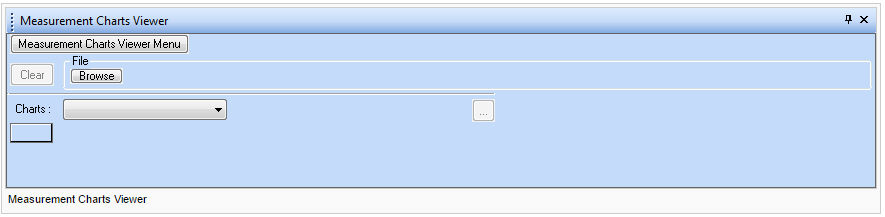
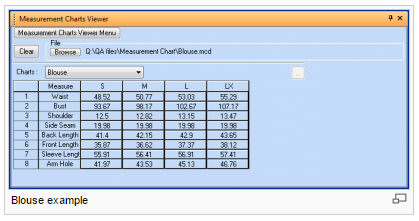
Measurement Charts Viewer Menu
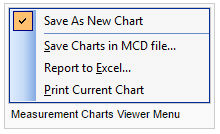
Save As New Chart
-
Once selected, this command will enable you to import the current viewed Chart POM names into the Measurement Charts Window (under the Charts drop down list).
-
The purpose of this feature is to minimize the typing of all POM points for a new similar chart creation.
Save Charts in MCD file
-
Save the Measurement chart as a separate file with a .MCD extension.
-
The chart can be opened in another style using the Measurement Charts Viewer to add defined measures in the new style.
-
Select Menu> Save Charts in MCD file
-
Type in Measurement Chart File name. The name should reflect the category of Measure's listed. Example: Missy Blouse Specification
-
Select OK
Report to Excel
Report to Excel will export the Measurement Chart to Excel.
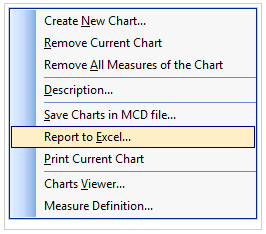
-
Select Menu> Report to Excel
-
Click on "..." and browse for the location to save the file, type in a name for the Excel Report.
-
Check "Set Excel File Visible" to automatically open Excel upon completion (if needed)
-
Check "Append Report to existing file" to Add the Measurement Chart to an existing Excel Report, a new Sheet will be added in the Excel Spreadsheet. (if needed)
-
Type in a Sheet Name for the Excel Report. Not required, but helpful to keep track once you Append and report to Excel several times.
-
Select OK
Other Options:
-
Check "Mail Excel" to email launch and email program to email the report
-
Check Current chart only to Report to Excel the current chart, uncheck to report all Measurement charts connected to the style.
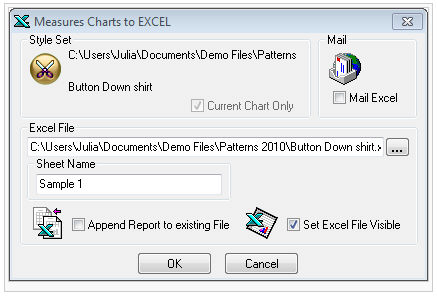
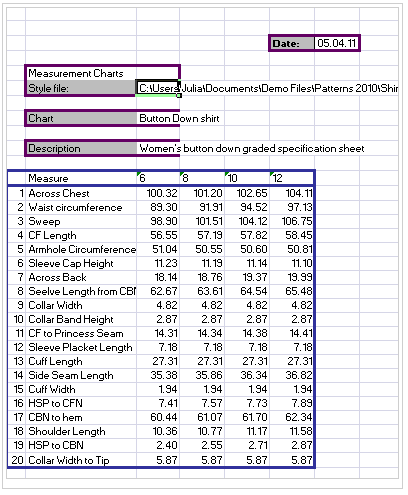
Print Current Chart
Print Out the current Chart. Most customers prefer to Print from Excel Report.
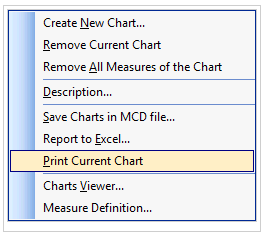
Browse
To open an existing MCD file, simply select the Browse command. A window is displayed that allows you to browse through your computer files. Double-click on the requested file to import.
Clear
This command is used to clear the current Measurement Chart from the Viewer.