Make Grainline
You can use the Make Grainline tool when you want to change an internal contour line (with only 2 points) into a Grainline. In the PDS you can create more than one baseline using the grainline tool. You can then select a different baseline/grainline when creating a style set, when loading a PDS file in the Marker, etc.
Icon & Location
-
Menu: Piece > Baseline > Make Grainline
To use the make grainline tool:
-
Select an internal contour.
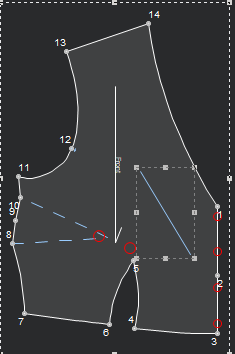
-
From the main menu, go to Piece > Baseline > Make Grainline.
The internal contour is converted to a grainline. Notice if you select the line, it appears as a Grainline in the Internal Properties dialog: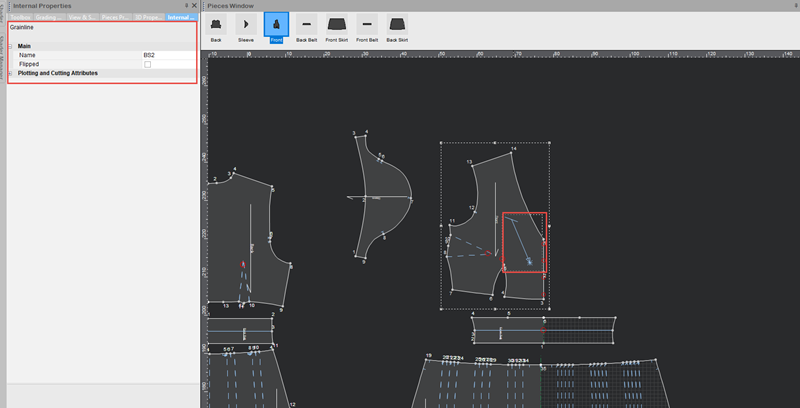
Note: You can apply this command also to several selected internal contours (even if non-straight lines are selected).