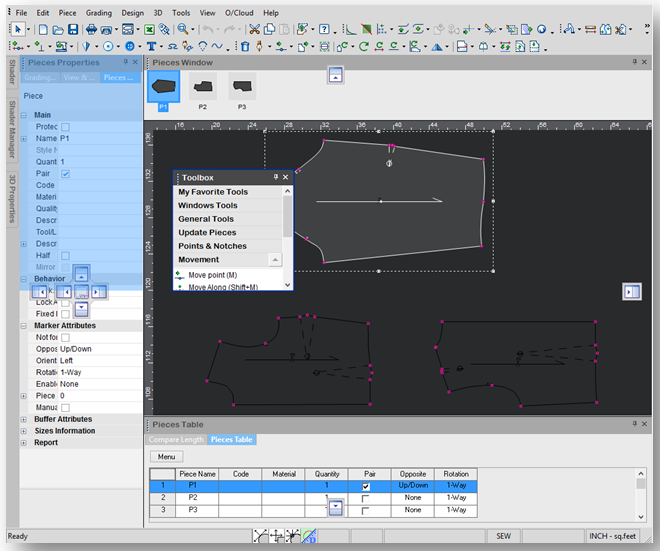Moving and Docking Windows and Toolbars
To keep a window open while you are working, you must dock the window. To do so, first open the window by going to the Viewmenu. Once the window is opened, click on the image of the thumbtack which appears on the upper right-hand side of the window. Click on the thumbtack once so that its tack points down  to dock the window.
to dock the window.
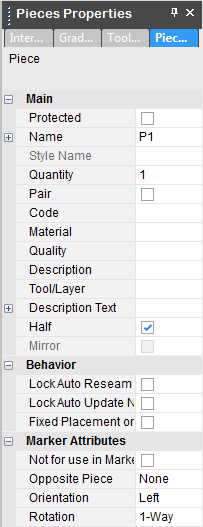
To make a window appear as a side tab, you must undock the window. To do so, click on the thumbtack that appears in the upper right-hand side of the window. Click on the thumbtack once so that its tack points to the side . Once you have undocked the window, it will roll up and attach to one of the sides of the screen.
. Once you have undocked the window, it will roll up and attach to one of the sides of the screen.
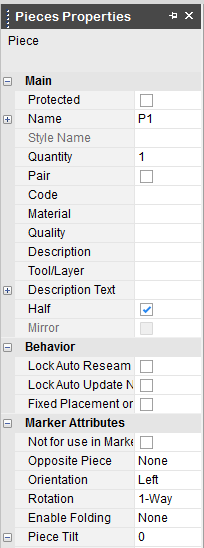
To reposition a toolbar, first locate the toolbar handle. The toolbar handle is a four-hold handle found on the extreme left-hand side of each toolbar.
Click on the toolbar handle, and the cursor turns into a 4 arrow moving tool. In this state, you can drag the toolbar to any location on your screen.