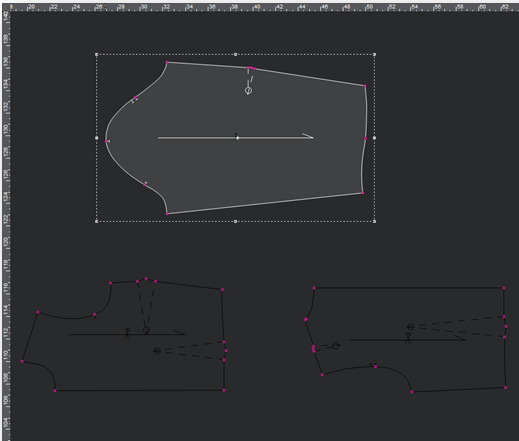Getting to Know the Working Area
In the center of the screen, there is a large blank rectangle. This is your Working Area. When you select a pattern, the pattern pieces are spread out across the Working Area. Here you can make all changes, and create and draft your pattern pieces. If you do not see the pattern pieces in your Working Area, you can select the pieces you want to work on from the Pieces window. Alternatively, you can choose Select all from the Edit menu. Doing so will bring all the pattern pieces to your Working Area.