Hole Overcut Tool
You can use the Hole Overcut tool when you want to cut a closed internal contour. When you perform this action a start and end point are added inside the internal contour, which then becomes a non-closed contour.
Icon & Location
-

-
Toolbar: Contour
-
Toolbox: Contour
To use the Hole Overcut tool:
-
Select the Hole Overcut tool.
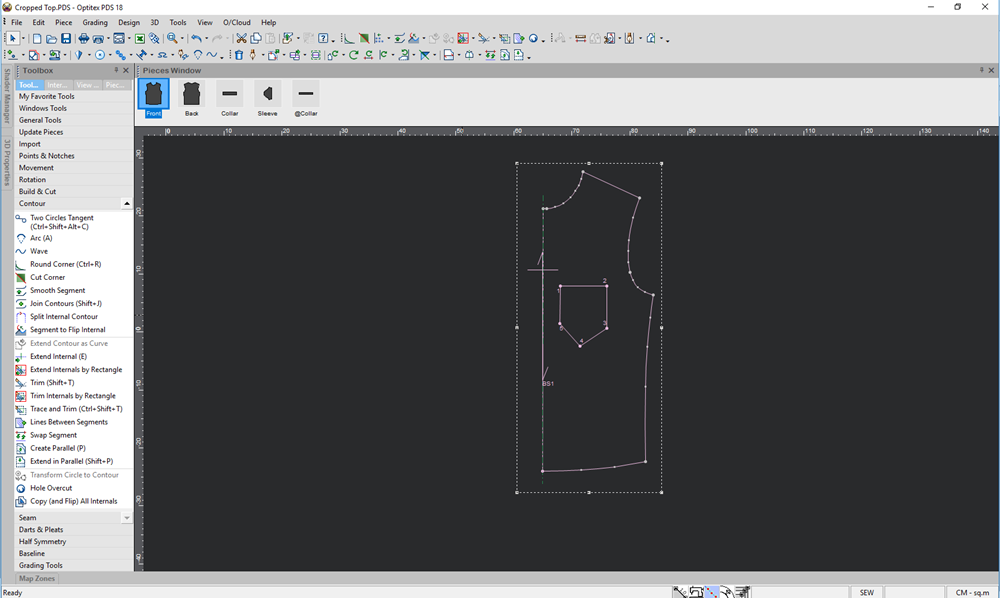
-
Click on a closed internal contour.
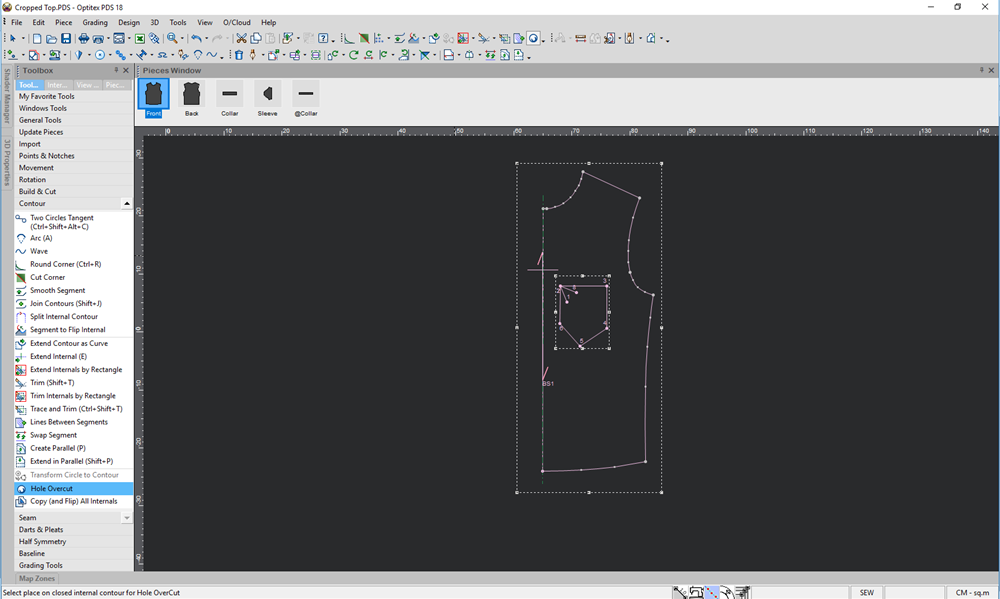
Notice the internal contour changes, and the start and end points have changed.