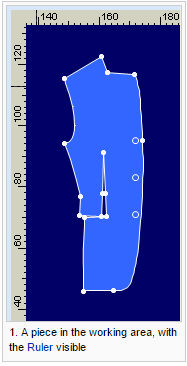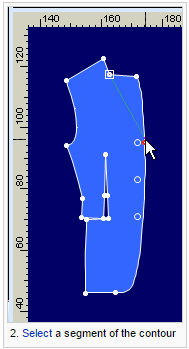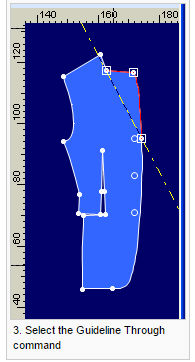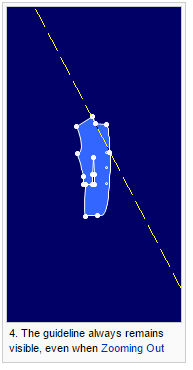Guideline Through
You can use the Guideline Through option, when you want to add a guideline parallel to a selected segment. The same operation can be performed by dragging a guideline from the Ruler and using the Guideline Properties.
Icon & Location
-
Menu: Piece > Guideline Through
To use the guideline through tool:
-
Select a segment.
-
From the main menu, go to Piece > Guideline Through.
A guideline is added, which crosses the first and last selected points.