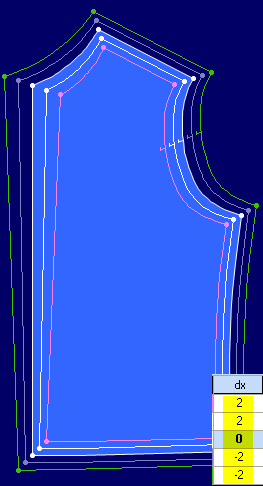Grade Equally
Use the Grade Equally command to copy a value (the first size above the base size) to all the other sizes.
Icon & Location
-
 /
/
-
Menu: Grading> Grade Equally
-
Toolbar: Grading
-
Toolbox: Grading Values
To Grade Equally:
-
Select a grading point.
-
Invoke the Grade Equally command. The grading value is copied to all the dX or dY cells.
Common Usage Example
-
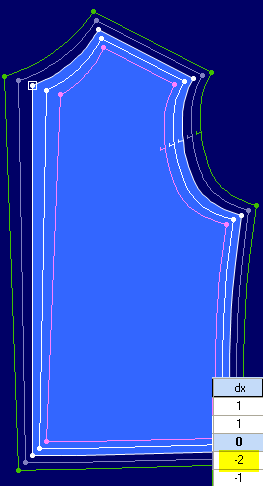
-
After invoking Grade Equally all the values are set to be the same.