Grade By Seam
Use the Grade By Seam command to create sizes parallel to the seam along a piece’s contour or selected segment.
To use grade by seam:
-
Select a Piece.
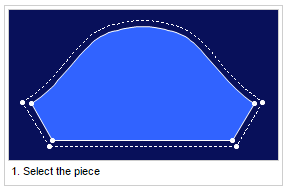
-
Define the seam for the piece (if it is not yet defined) with the Seam Tool.
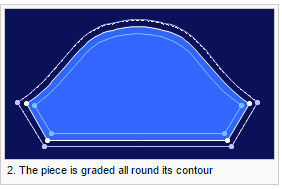
-
Invoke the Grade By Seam command. The piece is graded all round its contour according to the seam value.