Grade By Scale
Use this command to apply grading values by resizing the whole piece.
To use the grade by scale:
-
Make sure you have sizes defined for the style.
-
Select a piece.
-
Launch the Grade By Scale window.
-
Set the scaling values in percents.
-
Click OK.
View the fields as follows: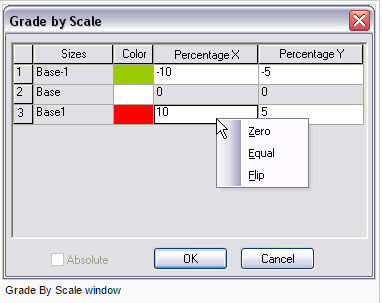
|
Field |
Description |
|
Sizes |
List of sizes
|
|
Color |
Sizes by color
|
|
Percentage X |
Set the scaling percentage for the sizes. Use - (minus) to scale down |
|
Percentage Y |
Set the scaling percentage for the sizes. Use - (minus) to scale down |
Right click on Percentage X/Y fields will launch a pop-up menu with options to Zero, Flip and Equal the amounts.